User Friendly? GhostBSD vs Ubuntu – Download & Install
For a bit of fun, I downloaded and installed the most user friendly version of Linux and the most user friendly version of FreeBSD – Ubuntu & GhostBSD.
Both on the same USB stick and test machine but with very different results.
—————————————
Timestamps:
0:00 – Intro
0:52 – Downloading
2:15 – Installing ubuntu
13:54 – Installing GhostBSD
16:10 – Outro
—————————————
http://www.ubuntu.com
http://www.ghostbsd.org
—————————————
Discord: https://discord.gg/enUSHnZa
Odysee: https://odysee.com/@RoboNuggie:0
https://odysee.com/$/invite/@RoboNuggie:0
Rumble: http://rumble.com/user/robonuggie
Twitter/X: https://x.com/RoboNuggie
BitChute: https://www.bitchute.com/channel/7NzOprsirPfZ/
Ko-Fi : https://ko-fi.com/robonuggie
—————————————
Music:stage7 = https://soundcloud.com/stage7/8-bit-mentality
—————————————-
#RoboNuggie #FreeBSD #GhostBSD #helloBSD #NomadBSD #BSD
ubuntu



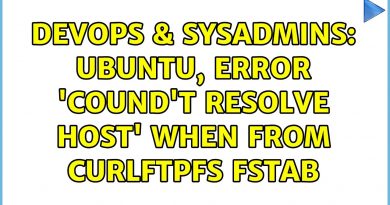
I Can't understand… why we consider Ubuntu user friendly ? There are other distros without systemD that are user friendly too… i would try void linux or mx linux or devuan or calculate all have a straightforward approach on how to install
the easiest way is something with calamares but it is designed with systemD in mind… devuan's yad installer is quite good too. As for new users i would say devuan is better option than ubuntu. PCLinuxOS has also a friendly installer too…
GhostBSD won by 0.1
I tried to run NomadBSD on really old laptop with first gen i5, problem was fan running at 100% all the time and only some 54mbit wifi protocol. Then for fun, I tried FreeBSD on my PC having spare SSD. Maybe 3-5 years old Realtek network card had no driver in kernel, could be compiled from sources of unknown quality, likely under development. It can't read exFAT formatted flash drive, I could not find old one below 64GB. Curiously Xserver worked without crashing instantly on NVidia 1060.
But yes, Linux has it's problem depending on hardware and/or distribution and even running Windows 10 on old notebook, that has no official support, because it came 3 years before w10 could be "fun". Such as it's impossible to shutdown or hibernate the computer due to ACPI/BIOS combatibility and many "minor" issues with camera, bluetooth, special keys, …
Personally, I would choose GhostBSD over Ubuntu any day. And GhostBSD doesn’t even work on any of my systems 😂
Ubuntu is like a nicely decorated garden. In the garden, everything is nice and friendly and everyone likes you. However, if you put a toe out of the garden, you are in a barren wasteland in which nothing works, no one knows why and everyone/everything hates you.
Just Ubuntu 24.04 being broken, somewhat as expected. Might do the upgrade from 22.04 in the fall when upgrade is recommended 🙂
for you next video please… how to install Chrome on these two systems
I have a suspect about what went wrong: on some older machines you need to reboot the machine after creating partitions. After reboot you should be able to manually select (don't create, don't delete) those partitions and the installation should complete successfully. There also was a legacy installer which worked really well… but it appears to be removed since 24.04 version.
I have modern hardware not some 20 year old pile of black plastic and ubuntu gives me black screen into reboot, literaly no other distro behaves this way. Strangly, previous ubuntu version also couldnt boot up properly while all sorts of fedoras, opensuzi, nabaras or even overly complicated bazzite have 0 issue installing and working correctly.
So the point is sir, stop using known failure for apple to apple comparison ? One should not disrespect the disabled. Its unkind.Makes u look like a bully.
Use Nobara or open suzi instead. While these should work, please consider that ghost bsd will not work with any new hardware, while most linux systems will not play nice with absolutely ancient hardware such as your nvidia 710. (its 430 3 times renamed)
Speaking of, used dell optiplexes with intel 6-8th gen cpus which would run circles arround your machine cost arround 150-200 quid? For a decade younger and more supported hardware . . . surely you could handle and make use of that extra ultimate power somehow could you ?
I was really surprised at the difficulties you experienced with Ubuntu. I was thinking that the slow boot might have been related to the USB stick and/or the machine's physical USB hardware.
However, the same hardware worked fine with GhostBSD so that's not likely. Maybe Canonical is a bit savage about killing support for old systems.
I haven't installed Ubuntu for a long time partly because my last experience was also pretty negative – basically just really slow. I'd have thought it would have got better; not this much worse.
If I'm looking for a user-friendly Linux experience these days I usually look to Mint. Last time I put it on hardware it seemed fast and simple. BtrFS with Timeshift is a big attraction too.
You had as much luck with Ubuntu as I did. Ubuntu is liken unto a bruise, it even has the appropriate color scheme.
I think you were on the right track as the Ubuntu installer was crashing at the stage to set up partitions. One thing that might be of help is whenever an Ubuntu installer has crashed, I reboot after fixing what I need to fix. However, the inirial bootup time wasn't good or in any way normal and I think corruption of the install media occurred.
Thanks Robbie. That Ubuntu install is a real head-scratcher. Perhaps it didn’t like the SSD? I tried installing GhostBSD on my Dell laptop with a SSD. No matter what I did it would never finish the install becoming slower and slower until it locked up. I was able to open a command window and find the SSD had stopped responding. So I put a Samsung drive in there and it was just about as fast as yours was. What a joy to use! Even the volume buttons work! Very quick response at the keyboard or mouse and cruising the web with Firefox is superb. This version is faster install and operation than older versions – 24.04.1. I still don’t know what the problem was with the SSD but it works fine like this.
RoboNuggie, thanks for the video.
I run FreeBSD, Gentoo, and Arch daily, but I have installed 2 beginner distros with a view to recommending them to new users: GhostBSD and EndeavourOS (EOS).
Those 2 are similar in terms of ease of installation, in my opinion, so I recommend that you try EOS instead of stinking ubuntu.
As EOS is quite popular, there should be many viewers who would like to see how installation goes for you.
Thank you.
Thing is… after the reboot, the *BSD will not connect to any WIFI network, forget about suspend/resume (and hibernation) and cross finger for audio and graphic card. Ah, yes the installation completed in .1 seconds though. 😂
Zorin OS Lite has a super fast and easy to use installer.
I really love your videos, I like the editing, the pacing, your calm voice and the information you provide as well 😁
I'm using FreeBSD with i3, it's running perfectly. Unfortunately, some DE features are always missing. In terms of appearance, helloSystem is by far the most pleasant, ghostbsd and nomadbsd have a strange cartoonish appearance.
Wow what a struggle. I would have never thought Ubuntu could have that kinda problem.
I think that you have to try Linux Mint
What the hell is going on with that USB stick? Ubuntu shows /dev/sdb with 4 partitions ( ISO9660, VFAT, ?, and Ext4 ). How is one partition a CD or DVD filesystem ( ISO9660 ) and the other is Ext4 on the same device? I am no fan of Ubuntu but this is clearly what is screwing it up. It looks like GhosttBSD failed to detect any of that which is why it sails through ( or perhaps none of that was even on the USB anymore after you prepared with with the GhostBSD image ). Again, I am no Ubuntu fan but this is not at all what a proper install from USB would look like, even on that hardware. How was the Ubuntu USB stick created?
15:29 I just don’t like that they don’t give you the option to encrypt the system. It’s…bad practice these days to not have your system’s drive encrypted. (Also BSD doesn’t like my hardware lol.)
There is not good for canonical to crash the installation on a video.