Using Ubuntu Studio 22.04 to Record Audio – Revive an old MacBook for Multimedia Work [4/4]
Now that Lubuntu 22.04 LTS has been configured and themed, in this video I’ll install Ubuntu Studio on top and then record some audio.
With Ubuntu Studio installed, I’ll demonstrate how I connect an external soundcard and then set up the MacBook for audio work. I’ll show how to configure Jack server, create snapshots of a patchbay configuration and then record audio into Ardour.
Although I’ll be doing this walkthrough on a MacBook Pro, this video should still be helpful if you’re setting up a PC for multimedia work and even if you are using a different Linux distro.
Part 1: Install Lubuntu 22.04 LTS ☞ https://youtu.be/AD8-6JsfseA
Part 2: Set Up Lubuntu 22.04 LTS ☞ https://youtu.be/18Wrclse6LM
Part 3: Theme Lubuntu 22.04 LTS ☞ https://youtu.be/YXo9eJMsFnM
___________________
►► TIMECODES
00:00 Intro
00:27 Install Ubuntu Studio using the Ubuntu Studio Installer
04:17 Update Ubuntu Studio using the Update Notifier
05:09 Set up the Saffire Pro 14 soundcard & the MXL 990 condensor mic
06:28 Configure Jack audio using Studio Controls
10:04 Set up Ardour to record audio
11:20 Record and export audio using Ardour (1st attempt)
16:42 Adjust Studio Controls to reduce X-runs (dropped frames etc.)
18:58 Configure audio using QjackCtl
21:31 Record audio using Ardour (2nd attempt)
23:44 Create a Patchbay Definition using QjackCtl
25:48 Export audio using Ardour (2nd attempt)
27:13 Adjust Jack audio settings in QjackCtl
30:26 Record audio using Ardour (3rd attempt)
33:00 Outro
___________________
►► LINKS
⟡ Lubuntu 22.04 LTS ☞ https://www.lubuntu.me
⟡ Ubuntu Studio Installer ☞ https://ubuntustudio.org
___________________
►► CONNECT
⟡ Support my work ☞ https://www.patreon.com/StaempunkTV
⟡ Buy Me a Coffee ☞ https://www.buymeacoffee.com/StaempunkTV
⟡ Tweets ☞ https://twitter.com/staempunk
⟡ Instagram ☞ https://www.instagram.com/staempunktv
⟡ My music creations ☞ https://soundcloud.com/staempunk
⟡ Odysee ☞ https://odysee.com/@StaempunkTV
⟡ Vlog channel ☞ https://www.youtube.com/channel/UCGa2ZqWBagd0ht9eWsyyQRA
___________________
►► MUSIC
Intro Music: Mud Walker [Excerpt]
Artist: Stæmpunk
Song: Unrest
Song: Micro
Artist: ELPHNT
Web: ☞ https://elphnt.io
___________________
►► DISCLAIMER
STÆMPUNK TV thoroughly tests & seeks out any potential issues with apps and OS’s that are used in a walkthrough. These demos show the methods I use to set up my systems and are not the only methods that can be used. Only install applications that you are sure work well and are free from problems and issues. STÆMPUNK TV takes no responsibility for broken systems or loss of data.
Staempunk TV linux beginner to intermediate how-to videos.
#UbuntuStudio #Linux #Staempunk
ubuntu
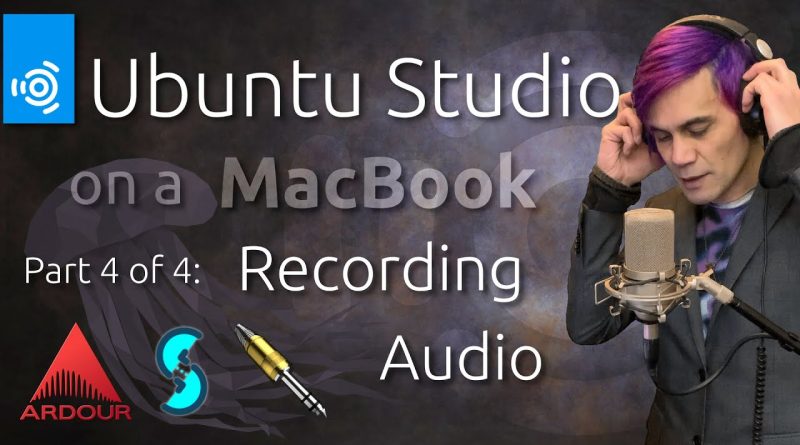



Arch is better and easier 🙂
Fantastic tutorial, showed me more about setting up Jack and Ardour than any other video I've seen. Thanks.
Well…..!!!!!
I have had issues with my 2009 13" MacBook Pro getting hot running MX-21 (I founld a fantastic distro)? I am going to try your Lumbuntu distro and see if that helps. I'm upgrading to 8 gb memory. I have enjoyed your videos which have helped my 1st year journey into Linux with the MacBook Pro. Your work has helped me better understand the commands and software. I'll send support for your channel. Keep up your work!
Ubuntu Studio is such a wonderful gift to the artists of the world. Thank you for your thorough and well produced tutorial. Videos like this one play a major role in the mainstream adoption of open source software. 🙌
Thank you for helping to demystify the Ubuntu Studio Studio Controls.
One vídeo with pipewire on Ubuntu studio 22.04 🙏🙂
Brilliant series.. It's been fun watching the journey. Very much looking forward to future videos of your projects.
How you run in a 32 bit Mac Os apps from last Ubuntu Studio on 64 bit?
Excited to watch again.😌