Using WireGuard for Hub and Spoke Site-to-Site VPN
Welcome to our comprehensive guide on setting up a secure and efficient Hub-and-Spoke network using WireGuard, the cutting-edge VPN protocol. Whether you’re a network enthusiast, IT professional, or just looking to enhance your connectivity, this tutorial will guide you through every step.
**In this video, you’ll learn:**
1. **Understanding Hub and Spoke Topology:**
– What is Hub-and-Spoke?
– When to choose this topology for your network.
2. **WireGuard Key Generation:**
– Securely generate public and private keys for your WireGuard nodes.
3. **Setting Up Point-to-Point Links:**
– Step-by-step walkthrough for establishing individual links between the Hub and each Spoke using IPv4 and IPv6.
4. **Configuring Static Routes:**
– Setting up static routes for IPv4 and IPv6.
5. **Connectivity Testing**
By the end of this tutorial, you’ll have a deep understanding of Hub-and-Spoke topology, WireGuard key management, and the configuration of point-to-point links and static routes. Boost your network knowledge and efficiency with our in-depth guide!
Don’t forget to like, share, and subscribe for more networking tutorials and tech guides. If you have any questions or topics you’d like us to cover in future videos, feel free to leave a comment below. Thanks for watching, and happy networking!
00:00 Introduction
01:04 What Hub and Spoke Topology is and Why Do You Need It
04:11 Our Network Topology
07:39 Creating Wireguard Keys
09:11 Setting up Point to Point link between HUB and Node1
16:34 Setting up Point to Point link between HUB and Node2
19:47 Setting IPv4 Static Routes
22:07 Setting IPv6 Static Routes
by LinuxCloudHacks
simple network management protocol
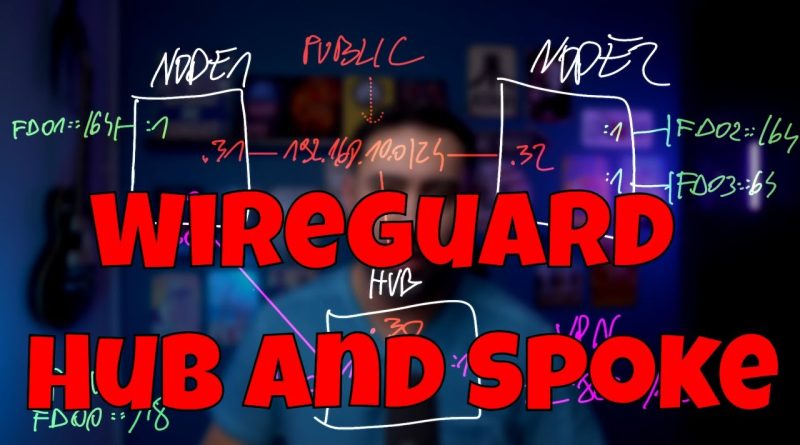


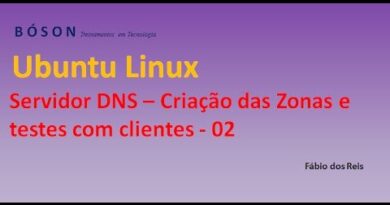
Very simple and straight forward explanation.
Thanks for the video 😃
Appreciate it.