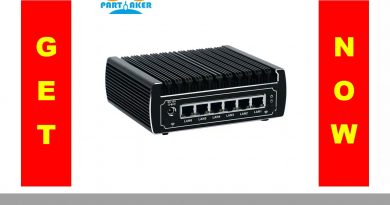Using YubiKey to Secure Remote Servers in 10 minutes or less | Nextcloud 2FA
YubiKeys are small USB dongles that you can plug into your computer. They can simulate keyboard input, allowing you to enter One Time Passwords (OTPs) with the press of a button to authenticate with services.
YubiKeys can also be used when logging into a remote server. This video will show you how to configure your Linode server so that a YubiKey must be plugged in and tapped in order to log in to your server using ssh.
Chapters:
0:00 – 2FA Options
1:12 – Setting Up Your Server
3:50 – Configuring 2FA With YubiKey
5:41 – Configuring 2FA With a Mobile App
7:38 – Installing Nextcloud with Ansible
9:02 – Configuring 2FA With Nextcloud
10:27 – Outro
New to Linode? Get started here with a $100 credit → https://www.linode.com/linodetube
Read the doc for more information on using a YubiKey with Linode→ https://www.linode.com/docs/guides/how-to-use-yubikey-for-two-factor-ssh-authentication/
Learn more about securing your server→ https://www.linode.com/docs/security/securing-your-server
Subscribe to get notified of new episodes as they come out → https://www.youtube.com/linode?sub_confirmation=1
#2FA #Linode #Nextcloud #YubiKey
Product: Linode, YubiKey, 2FA; Wolfgang;
by Linode
linux dns server