VAN 9003 Valorant Windows 11 Error Fixed | This Build of Vanguard is Out of Compliance [2024]
Valorant VAN9003 error on Windows 11 occurs due to Secure Boot and UEFI. It shows This Build of Vanguard is Out of Compliance when the required components are disabled from the BIOS. In order to play Valorant on Windows 11, you need to enable TPM 2.0, Secure Boot, and UEFI from the BIOS menu. I am using an MSI motherboard, but you will get the same options with different interfaces in your ASUS, Gigabyte, HP, Dell, etc, motherboards.
Timestamp –
00:00 Intro
00:34 Check Secure Boot & UEFI
01:05 Find BIOS Key
01:35 Opening BIOS
02:18 Enable Secure Boot, UEFI & TPM 2.0
03:56 Reset Factory Default Keys
04:33 Compatibility Mode
06:40 Outro
BIOS Keys –
MSI – Del
Gigabyte – Del, F8
Asus – F9
Acer – F2
Dell – F2
HP – F10
Lenovo – F1, F2
Asrock – F2
Enabling these features will fix VAN9003 error on Windows 11.
Check this if you have different motherboard or facing any problems –
https://www.itechfever.com/fix-valorant-van9003-error/
Must Check –
Fix System in Setup Mode – https://www.youtube.com/watch?v=KF2vdUnzLlg
Make Windows 11 Faster than ever – https://youtu.be/8am0IB13Udg
#van9003 #valorant #windows11
Disclaimer:- It is advised to create a system restore point or take a complete backup of your device before you follow any tutorials. All tutorials are verified ways to fix, customize, or fine-tune your devices; just in case, take a full backup. This video does not take any expressed or implied guarantee of any particular result.
Some links might be affiliate links, and I may earn some commissions on your purchase without any extra cost to you.
Any data, IP, emails, and files shown in videos are for demonstration purposes only and do not belong to any third person or entity.
Follow on Social Media
Facebook – https://fb.com/iTechFever
Twitter – https://twitter.com/itechfever
Instagram – https://instagram.com/itechfever
My IG – https://instagram.com/sparnidya
Visit – https://www.itechfever.com
how to repair windows 10
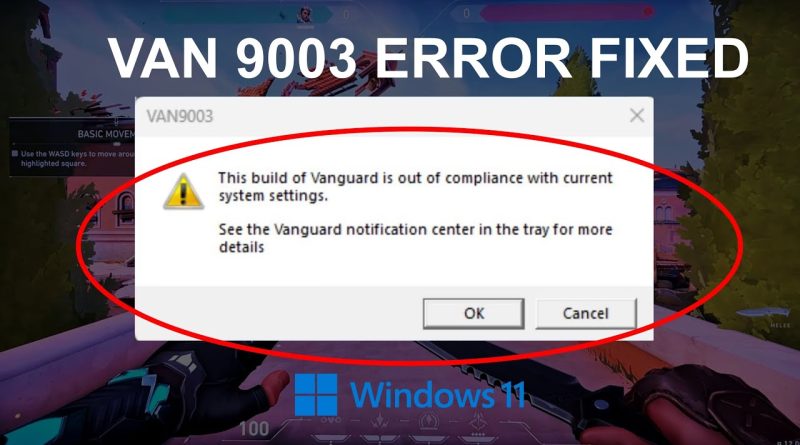

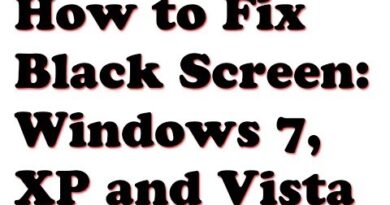

If you face any problems, check here –
https://www.itechfever.com/valorant-fix-this-build-of-vanguard-requires-tpm-version-2-0-secure-boot/
secure boot state unsupported , what do i do now T-T
it still says the secure boot is off i dont know what to do
the laptop doesn't start anymore, I recommend!!!
Can't find option on asus
It works❤
Hell yeah! Got me working Thai k you my guy
thanks man, w tutorial
Bruh I ain't playing valorant now I don't have the the settings and more
No way bro helped me
How do i do whit tuf gaming !!!!!😤😡
My motherboard dosent have some of the options (b760 gigabyte) please help
Absolute chad
The true power a the random Indian tutorials
Indian guy saving my life once more 🙏
This guy is the Goat <3
I didn't understood anything I need help
u have my gratitude~
Thx❤
goat
а теперь на русском, индусня
Thanks dawg, this helped my friend who was mid-stream when this happened.
Hat geklappt
Thank you mr indian guy🎉🎉
Muchas gracias amigo eres el mejor no como los hambreados de latam que no ayudan en una mrd muchas gracias de corazon
thank you very much
Thank you
Thank you sooo soo much this took me 1 hour to figure out until I found your video thanks so much
india on top
It's not leaving bios
i've been forced to update my win10, lame that microsoft forces you to do that
thank you very much indian friend <3
Thank you alot, you helped me more then you ever can understand
ngl, indians are really good when it comes to tutorial
Thanks Worked 👍🏻
thank u bro. easy fixing and is easily done
Thanks bro👍
Thanks guy ❤❤
After i one ufie the laptop won't turn on
Thanks a lot! Easy to understand thought we had different brand.
Thank you for this
It work thanks a lot bro 🙂
thank you
this game is shit bruh every setting is enabled by default then also this error pops up