Ventoy In Debian
How to install & use Ventoy in Debian
#ventoy #linux
Timestamps:
00:00 Introduction
07:00 ISO’s on Ventoy
09:15 Video booting on to Ventoy Usb
13:35 Ventoy Website
16:25 Download Ventoy
16:48 Install Ventoy
20:49 Copy ISO’s to Ventoy
22:45 Conclusion
Download my configuration files. Copy and paste whole line in the terminal.
git clone https://gitlab.com/artibus1/mench.git
Thank you for watching. Please like the video and subscribe to my channel.
by Linux Mench
linux web server

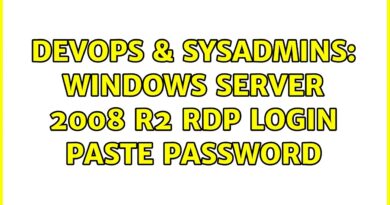


Nice to see a linux install of ventoy instead of having to use windows. Ventoy has a good Persistence Plugin that supports some iso's too. I keep some cloning and repair iso's on a Ventoy USB. Ventoy is handy tool.
Thank you for the video. I've used Ventoy on one of my USB sticks. Kingston DataTraveler 3.0/ Datatraveller 100 G3 (32GB).
You selected alternative MBR, the same as I did for version 1.0.95, 8 of September 2023.
Now having trouble to clean or format this USB stick. Running OS: LMDE 6 (faye) x86_64 with Kernel: 6.1.0-17-amd64.
DE: Cinnamon 6.0.4. Filexplorer Nemo 6.0.2.
When right clicking Ventoy (from file explorer) and selecting 'Format', USB Stick Formatter opens up.
USB stick: Kingston DataTraveller 3.0 (/dev/sdb)-31GB
Filesystem: FAT32
Volume label: USB STICK with button 'Format'.
After pushing 'Format'-button, 'Authenticate' window shows up.
After authentication, getting following information:
' The USB stick was formatted successfully '.
When checking situation again USB stick with name 'Ventoy' still exist with all saved ISO files.
Unable to format from GNOME Terminal either.
$ sudo mkfs.vfat /dev/sdb1
mkfs.fat 4.2 (2021-01-31)
mkfs.vfat: unable to open /dev/sdb1: Read-only file system.
I have tried to format the USB stick in question on other computers and operating systems as well.
Sorry about my bad english language talents.
You can also boot Ventoy and secure boot enabled, with a few clicks and a reboot, very nice. By the way. Is it not fun to make a video how to enabled secure boot and TPM2 on Arch Linux?
I think there a lot of users with secure boot disabled on Arch Linux, very scary.
Man, you're great! I've been using ventoy for a long time, but it's the first time I've seen this simple USB installation method. Awesome! Thank you.
Thanks. Ventoy is a really useful tool.👍