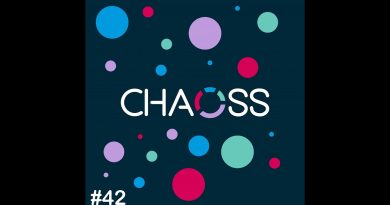Viber on Ubuntu 20 04 LTS
This video how #Viber on Ubuntu 20 04 LTS
Viber is a #calling and messaging app. You can use it to send messages, make high-quality voice and video calls, and more features given below. those are always safe and secure because Viber uses built-in end-to-end encryption to protect your data.
Features,
send message
Make voice and video call
Start group chat and calls
Join communities
Create and Share stickers and gif
Delete and edit seen message
Set disappearing messages
Installation :-
1. Download Viber :-
wget https://download.cdn.viber.com/cdn/desktop/Linux/viber.deb
2 #Install Viber :
sudo apt install ./viber.deb
My Facebook Page :- https://www.facebook.com/SilentSolutionBD
This is my Another Voice Channel
https://www.youtube.com/channel/UCFlsA0XdCjEy6m5ca5DDm7g
********Like, Comment , Support & Subscribe Me***
ubuntu