Videos not playing on Ubuntu 20.04 solved
This video resolves the video playback error that occurs after installing ubuntu 20.04
command for resolving the issue: sudo apt-get install ubuntu-restricted-extras
source: https://askubuntu.com/questions/56446/how-do-i-install-the-ubuntu-restricted-extras-package
Ubuntu step-by-step installation
ubuntu
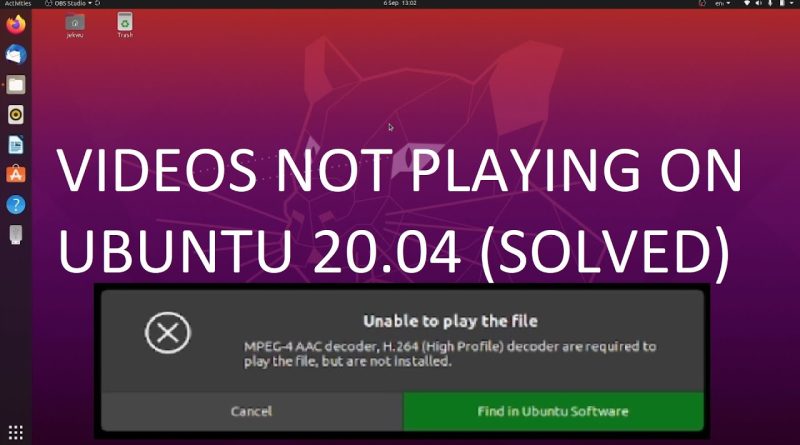


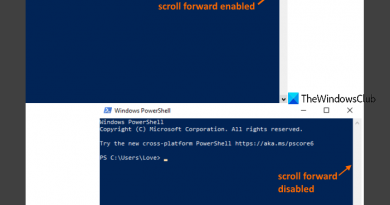
does not work, I still have the same problem
Thanks bro, I appreciate it
Ok opition will not display
Thanks buddy
Not working I download that after downloading video was not playing……
this helped thankyou
Thank you
I can not watch your video, due to the same problem haha funny but sad
u better treat me
100th suscriber
Thnk you bro
thanks brother
It give streaming issues. Any solution
Zikomo kwambili
Thanks bro
It doesn't work after password for user it says sorry,try again
Thank ❤. Its worked
It doesnt work for me
Thank you
thank u so much😇
Thanks for the vid , but i have a question , is it guaranteed that all devices will face this problem when switching to ubuntu from Windows for the first time?
I mean Ubuntu comes without default codecs for videos or what??
so i installed it but the videos are still not running
its shows no playable video source found
Thank you so much brother ♥️😇
thank you 👏
I don't know why for me some video is playing but some are not😒
Thank You! It is well done.
thx problem solved usefull videio
My throws error:
"An error occurred"
"The specified movie could not be found"
"Unable to create GL context"
he says manually run sudo dpkg