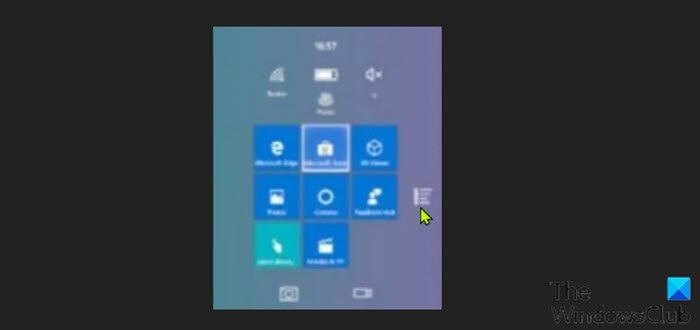View and Interact with the Desktop inside Windows Mixed Reality
PC users have the ability to use the Desktop view app to interact with the Windows 10/11 PC desktop without taking off their headset while inside Windows Mixed Reality. This post is intended to walk you through the requisite easy steps to do just that!

View and Interact with the Desktop inside Windows Mixed Reality
To view and interact with Windows 10/11 PC Desktop inside Windows Mixed Reality, do the following:
- Press the Windows button on your motion controller while using the Mixed Reality Portal app for mixed reality to open the Start menu on your Windows PC.
- Once the Start menu opens, select the All Apps icon on the Start menu, or if you have speech recognition set up on your Windows PC, you can say the All Apps voice command.
- Next, select the Desktop app icon on the Start menu, or you can say the Desktop voice command. Your PC desktop will now be displayed for you while inside Windows Mixed Reality.
- Your main display is shown by default in the Desktop app. So, if you have a multiple monitor setup on your PC, to switch between desktops on each display, you need to select the Switch monitor icon at the top left corner of the Desktop app, or you can say the Switch monitor voice command.
- Select the display you want to switch to.
- Finally, select the Close icon at the top right corner of the Desktop app or say the Close voice command to exit once done interacting with your PC desktop.
That’s it!
How do you move into a Mixed Reality portal?
To move into a Mixed reality portal, you can either ‘teleport’ to immediately jump longer distances or virtually ‘walk’ to move across longer distances using your motion controller or an Xbox controller.
What is a Mixed Reality Viewer and do I need it?
With Windows 10 version 1709, Microsoft launched Mixed Reality Viewer app. As a PC user, you may need this tool if you want to visualize space and dimension, experience something up close, or when you just want to inject some fun into your photos. With the app, you can experience the power of 3D and mixed reality, no headset required.