Virtual Machines vs Containers
This is an animated video explaining the difference between virtual machines and containers.
►►RoboForm Everywhere https://bit.ly/3S05wAM (affiliate) Save up to 42% using my link.
►►RoboForm Free https://www.roboform.com/lp?frm=rfp-012&affid=pcert
by PowerCert Animated Videos
redhat openstack

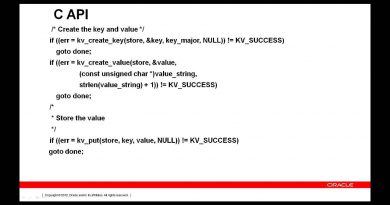


RoboForm Everywhere https://bit.ly/3S05wAM (affiliate) Save up to 42% using my link.
RoboForm Free bit.ly/3YRYq5Q
The best explanation ever.
amazing design 🎉❤😂
I did watch videos from different channels on this and I didn’t understand but this guy explained in very simple terms. Thanks! a lot.
thank u
The initial statement that a server runs only one application is incorrect. A single server can run multiple applications and multiple application types simultaneously, such as multiple websites with independent databases, as well as POP, SMTP, and IMAP, as well as DNS, for example. It's not the best practice, not for security reasons, but for performance reasons, but it's possible. Virtual machines are not a way to run multiple applications on a server, but rather a way to more quickly and consistently deploy an application to a server, ensuring that you always have the same specs and configurations on your "server", including using specific applications for diferent operating systems (you can deploy a Linux with Apache and a Windows with SQL Server for example) in the same box, and can move the application from one data center to another or rapid disaster recovery. Additionally, you can use a pool of physical servers to share resources between your virtual machines, mitigating the resource limit that a single server can have for application use.
Excellent explanation.
Business: "We are saving so much money on hardware with VMs and containers!"
VMware, Windows, & Oracle: "You need to license your entire environment for our software's because of shared resources."
thanks man
Amazing. Thank you!
Great Video ! For everyone who wants a short thing to memorize about VMs and Containers: VMs simulate Hardware / Containers simulate the Operating System !
Good one Bro ! Keep it up, the explanation is crystal clear and to the point !
vm~
Wow!!! Just amazing. How come I did not come across this video before? The best way to explain differences between VMs and Containers.
Great simple explanation
Question: in the diagram only VMs need a Hypervisor but to run Docker on Windows you need to enable Hyper-V. Why?
What a wonderful way to explain concepts. I think most of your views must come from tech people sharing these very rich videos to not-tech guys to make them understand the concepts.
One of the best channels on youtube
Brilliant
Hey anyone remember Microsoft Small Business Server? Run ALL of the applications on one server without virtualization lol
your videos are the best on youtube, your voice is monotone and robotic, but is actually soothing and you explain things better than my it teachers, and your animations are great and i dont have to watch somebody talk about something i can't see lol You helped me get my Aplus last month and my AZ900 last week. you taught me what ram and routers were 3 years ago when i took my first laptop apart lol
as per my knowledge container is a bundle of software files and required OS related files. You dont need any seperate full OS to be present.
I really need an updated full Comptia A+ course from you, you are a great teacher
1:10 without virtuzalization we can also run many application at a time
🙌🏻🙏🏻
Thank you!
So Docker is a container engine?
video time 6:40.. how containers are dependent on OS. I was of the understanding that containers are independent of OS and thats why they are lightweight and portable to any environment. But this video is kind of making them dependent on OS. Please can anyone clarify? Thanks.
This should be on Netflix.
Great video! This was the best explanation about the subject I ever saw, thank you!
Very well explained … thank you
Again and again through out my studies, I find myself returning to your videos. Thank for you for simplifying these concepts for us.
There are lot kachave spam Ads on AI Tools. Beware Guyz
Hello sir ! Ur amazing ! Love to watch ur videos, the explanation is outstanding! Thank u soo much ur effort and dedication!
thank you so much sir, can you pls make a video on Kubernets
While my Xubuntu VM takes 7 seconds to boot, loading the 1.1GB LibreOffice container takes more time. Performance differences are not that big, VMs run above 95% of the raw hardware speed. The disk sizes are significantly larger for VMs, but in a VM you could use more apps and/or more containers 🙂
As a home user I have an encrypted Virtualbox VM (Ubuntu 16.04 ESM), that I use exclusively for banking and within that VM I run containers (the latest stable snaps) for Firefox and LibreOffce (Calc). ESM = Extended Security Maintenance till 2026-04.
but all the vms depends on the hardware of the server, if you are macOS, you are doomed ;(
Awesome explanation. I LOVE the animation/graphics!
Great debate! Thanks for making this video. I'm not buying the argument of "speed" for the containers. My value number one is "simplicity" and for this reason I remain a VM guy. Take care and thanks again.
This guy is a legend, I have been following his videos since 10 years. Great work !