Visual Studio Code Installation on M1 Mac, Windows & Intel Mac | VS Code for Java, C & C++
Facing issues with installing and using VSCode? We have been seeing your comments, and in this video, Raghav Sir will take you through the installation of VSCode in Windows, Mac, and M1 Mac systems in detail. Not just that, we will also take you through the installation process to code in C, C++, or Java in your system. Worry not, whatever your problem, PW Skills has got your back.
M1 and M2 Macs
Command 1: arch -x86_64 /bin/bash -c “$(curl -fsSL http://bit.ly/homebrew_techdecode)”
Command 2: arch -x86_64 brew install mingw-w64
Intel Macs
Command 1 : /bin/bash -c “$(curl -fsSL http://bit.ly/homebrew_techdecode)”
Command 2: brew install mingw-w64 Doc Link :
https://docs.google.com/document/d/1RnFLiDf_IUods9rXAKEo6m9_wHQDoOJz94Y2TVcz364/edit
▶️ PW Skills Website – https://pwskills.com
▶️ PW Skills LinkedIn Channel -https://www.linkedin.com/in/pw-skills-136050249
▶️ PW Skills Instagram – https://instagram.com/pwcollegewallah?igshid=YmMyMTA2M2Y=
Timestamps :
00:00 Introduction
01:08 Windows
01:14 Windows : MinGW Download
02:13 Windows : VS Code Download
05:49 Windows : JDK Download
09:02 Windows : Setting Path
11:18 Windows : Setting VS Code
13:15 Windows : First C++ Program
16:49 Windows : First C Program
18:15 Windows : First Java Program
21:02 M1 Mac
21:16 M1 Mac : MinGW Download
25:05 M1 Mac : JDK Download
25:26 M1 Mac : VS Code Download
28:07 M1 Mac : Setting VS Code
29:18 M1 Mac : First C++ Program
32:18 M1 Mac : First C Program
33:21 M1 Mac : First Java Program
35:38 Intel Mac
35:54 Intel Mac : MinGW Download
38:29 Intel Mac : JDK Download
39:45 Intel Mac : VS Code Download
41:18 Intel Mac : Setting VS Code
43:01 Intel Mac : First Java Program
49:16 Intel Mac : First C++ Program
51:17 Intel Mac : First C Program
#vscodeinstallation #vscodeinstallationforc #vscodec++ #vscodesetup #vscodeinstallationforjava #learncoding #learncodingforbeginners #learncodingc++ #howtocode
ubuntu download


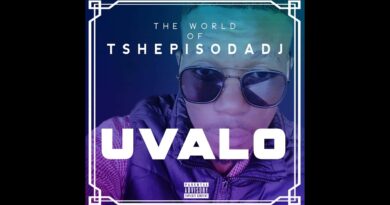

The term g++ is not recognized
Nhi ho rhe sir…
Hello world nhi a rha
Error show nhi kr rha hai
Is this not valid for Windows 7?
not working sir……….
Sir code runner me extension setting is not appearing
sir Abhi bhi code rum nahi ho rah hai Mac mai
Sir mai C++ par kr rhi hun code bar bar c par hone lg raha h error bata raha h
Sir second comment run nhi ho raha hai mac pa m1 pa can't find brew in path show kr raha hai
Thank you sir
Thank you sir
Suberb video
Hi sir
1.58 is not downl8afing in my pc what coild be the reason
sir ye coding ka folder kaise bnaya path ke saath
The Best To The Point Video. Just easy to follow steps for quick installation. Thanks
Only video which ended up working for mac. Thanks a lot!
Sir net bhaut use ho rha h bina kuch chalaye hi jb se visual studio code download kiya hu
Sir mera hello world wala heading nhi a raha haa kya karu ab ?
Sir mera hello world wala heading nhi a raha haa kya karu ab ?
Thank You Sir
F vs code
Trying it for last 3 days. Do result
Thank you so much sir! i was really tired try to setup c and c++ vs code setup in my mac m1. These video is really helpful.
Error count was not declared in this scope likh ke aa raha hai???
Thanks sir…. sucessful done….ab aapke C ke oneshot dekhuga
Same include problem 😔
Mera minGw ka path set nahi ho raha hai
Sir I having a MacBook pro but in my PC vs code is not working
I studied integration from Raghav Sir ❤
Thanks sir❤❤
Yaar bhai me confused ho gya hu maine kal visual studio 2019 install kiya tha per kuch coding nahi kaam kar raha tha toh discord pe kisine kaha ki download 2022 VS maine kiya aur ayaha aya tha ki kaise coding karte hai per yaha toh aap VS code dikha rahe ho kya VS 2022 aur VSCode ek hi hai ? yaar khamokha 22GB ki VS 2022 download kardiya
Fatal error iosstream file not found ara hain🙁
Sir in my visual studio code black screen is shown what can I do sir?
What is importance of setting path?
Sir error show ho raha hai 😢
Sir mera window 7 hai aur usme VS code download nhi ho rha h😞😞
Is there any way to download it ????
My whole respect for PW team🫶🙌
My whole respect for PW team🫶🙌