well…this is embarrassing
Stop being embarrassed by your server room…get PatchBox: https://ntck.co/patchbox
What Patchbox sent me: ➡️➡️ https://serv.linkster.co/r/e25zkf1QKq
Dive into NetworkChuck’s latest adventure as he tackles the chaos of his server room, transforming it from a tangled mess into an organized masterpiece with the help of Patchbox. Watch as he shares practical tips on server management, cable organization, and the importance of maintaining a clean IT environment. Whether you’re a seasoned IT professional or just starting out, this video is packed with valuable insights and humor to keep you engaged. Don’t miss the before-and-after transformation and learn how to avoid common server room pitfalls!
🔥🔥Join the NetworkChuck Academy!: https://ntck.co/NCAcademy
☕☕Need coffee? Check out NetworkChuck Coffee: https://networkchuck.coffee
—-Special thanks to intertooth for the awesome console cable: https://cdn.intertooth.com/en
**Sponsored by Patchbox
**00:00** – Intro: The Messy Server Room
**00:43** – The Wake-Up Call: Thatchbox Sponsor
**01:30** – Community Server Room Disasters
**02:30** – Project Overview: Cleaning the Server Room
**03:45** – Initial Steps: Fixing Patch Panels
**05:00** – Rewiring Ethernet Cables
**06:30** – Struggles with Patch Panels
**08:00** – Moving Equipment During Work Hours
**09:30** – Unboxing the Patchbox
**11:00** – Installing DevMounts and Patchbox
**13:00** – Replacing the UniFi Switch
**14:30** – Configuring the New MicroTik Switch
**16:00** – Setting Up 80 Gig Connection
**18:00** – Cable Cleanup Begins
**19:30** – Moving Servers and UPS with Help
**21:00** – Configuring Cisco Switch with Intertooth
**23:00** – Final Cable Management and RGB Lights
**25:00** – The Big Reveal: Clean Server Room
**27:00** – Viewer Submissions: Server Room Disasters
SUPPORT NETWORKCHUCK
—————————————————
➡️NetworkChuck membership: https://ntck.co/Premium
☕☕ COFFEE and MERCH: https://ntck.co/coffee
Check out my new channel: https://ntck.co/ncclips
🆘🆘NEED HELP?? Join the Discord Server: https://discord.gg/networkchuck
STUDY WITH ME on Twitch: https://bit.ly/nc_twitch
READY TO LEARN??
—————————————————
-Learn Python: https://bit.ly/3rzZjzz
-Get your CCNA: https://bit.ly/nc-ccna
FOLLOW ME EVERYWHERE
—————————————————
Instagram: https://www.instagram.com/networkchuck/
Twitter: https://twitter.com/networkchuck
Facebook: https://www.facebook.com/NetworkChuck/
Join the Discord server: http://bit.ly/nc-discord
AFFILIATES & REFERRALS
—————————————————
(GEAR I USE…STUFF I RECOMMEND)
My network gear: https://geni.us/L6wyIUj
Amazon Affiliate Store: https://www.amazon.com/shop/networkchuck
Buy a Raspberry Pi: https://geni.us/aBeqAL
Do you want to know how I draw on the screen?? Go to https://ntck.co/EpicPen and use code NetworkChuck to get 20% off!!
fast and reliable unifi in the cloud: https://hostifi.com/?via=chuck
– NetworkChuck server room transformation
– How to organize server cables
– Patchbox review and installation
– Server room cleanup tips
– Best practices for server management
– NetworkChuck’s IT setup
– Cable management for IT professionals
– Transforming a messy server room
– Efficient server room organization
– NetworkChuck’s guide to Patchbox
– Server room makeover 2024
– IT infrastructure management tips
– NetworkChuck’s server room journey
– Improving server room efficiency
– Essential tools for server maintenance
– NetworkChuck’s tech tips
– How to manage server cables effectively
– Server room organization hacks
– NetworkChuck’s IT advice
– Maintaining a clean server environment
– Troubleshooting server room issues
– NetworkChuck’s tech setup tour
– Enhancing server room aesthetics
– Practical IT management strategies
#patchbox #serverroom
cisco academie

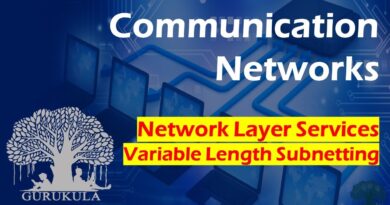


Stop being embarrassed by your server room…get PatchBox: https://ntck.co/patchbox
What Patchbox sent me: ➡➡ https://serv.linkster.co/r/e25zkf1QKq
Dive into NetworkChuck's latest adventure as he tackles the chaos of his server room, transforming it from a tangled mess into an organized masterpiece with the help of Patchbox. Watch as he shares practical tips on server management, cable organization, and the importance of maintaining a clean IT environment. Whether you're a seasoned IT professional or just starting out, this video is packed with valuable insights and humor to keep you engaged. Don't miss the before-and-after transformation and learn how to avoid common server room pitfalls!
🔥🔥Join the NetworkChuck Academy!: https://ntck.co/NCAcademy
☕☕Need coffee? Check out NetworkChuck Coffee: https://networkchuck.coffee
—-Special thanks to intertooth for the awesome console cable: https://cdn.intertooth.com/en
**Sponsored by Patchbox
Looking at your "mess"… ummm… why is it that 80% of the obvious mess isn't even plugged into anything? If you're gonna go to these lengths to make a scenario, go all the way I say. Charlatan. Lol.
Well done sir, I myself am just starting into networking and bought my first 8 port managed switch so I can learn how to patch updates… I'm looking into getting my CCNA. Currently working towards it.
Now imagine you are paying someone else $100/hr to do this for you. 😁
Terry should be transplanted to a 4U/5U rack chassis
I'm a low voltage/ AV guy and you should see the stuff in come across out in the wild. I love it though. I find it fun.
edit: the pics at the end. ya that. lol
That's your home network.
At work, we're replacing all the closet switches and patching the panels. It's a six month project!
What a waste of a server rack lol … turn them side ways or put them next to each other lol … and finally you got mikrotik but why not use a computer server with fsp cards like the one you took out and put in your bathroom ..
I cried😭
Jk i just hate the cable management 😂
To further shame you, I noticed your cable runs are not labeled… at least, I saw nothing marking the cables like a proper run should have 😛
Also, why are you manually punching jacks rather than using a keystone punch? Quit torturing yourself and get a keystone punch that does them all at once!
I had soo many flashbacks to my younger years in server rooms. Epic fun video 😂 Hi Alex 👋🏻
Mikrotik is feature rich and capable on a budget but has a learning curve and for some reason, at least on the CRS305, they enable pretty much all possible services by default, so you have to dig around to disable services you don't need to secure it, rather than firing up just what you need
My wife walked in during the big reveal of the clean server room, and she asked me why I was watching porn. She knew exactly what that was to an IT nerd. LOL.
Here I was assuming that I had missed your server room update from the 45 drive video but now I know why.
That rack holder, that you literally use for 10 seconds while sliding something in is cool and all but its not $500 USD cool… Regular item: $12. Add rack ears: $4950
Hii, I use kali on usb. Should I change to an Virtual Machine?
Hi Alex!
22:00 why not putting a black conduit at the top between the racks and route the cable throeugh there should look nice and clean that way and you would have only one thing between them visible 😉
I love the Dev Mount they are great they are all I ever use now
Your daughters jump into "it's so shine-ay" made me involuntarily finish the song.
Sincerely,
Another networking dad
It appears that the /dev/mount kept falling out due to your rack flexing. Maybe hit the bolts with some loctite and tighten it up? Even stuffed with devices those 4post / enclosed racks can flex quite a bit if they’re not anchored.
Hi alex!
Patch Panel (24p)
Switch (48p)
Patch Panel (24p)
-rinse repeat buddy
Don't use cage nuts anymore buddy lol
You used the wrong punch down tool lol
The last time I had to break into a Cisco router / switch was about 20 years ago, so my method might be a bit rusty:
Connect your pc/laptop to the console port of the switch.
Switch the router off and on again.
Press the ctr & break keys during the early phase of the boot process. ( You might need to find an alternative keyboard combination if you do not have a "break" button on the keyboard.
">" will display
Type the following commands:
Confreg 0x141
Rel
Cisco will come up with no password requirements
en
term len 0
sh start
(Copy the configuration and paste it in a text editor)
conf t
enable pass a (Change enable password or secret)
line vty 0 4
pass a
Config 0x2102
ctr z
wr
rel
Now your password and enable password are both "a" and you will have access to the last config that you wrote to non-volitile mem.
Just put a massiv workload on the Servers and then it will be realy hot in there
Hi Alex.
Why oh why do you mount your PCs vertically?
Lay them down!!!!
It’ll also stop any gravitational pull on motherboard mounted components like the CPU, ram & your GPU.
Hi Alex
Yo alex
The main idea of server rooms are messy cables but now its not a server room😅
Hi ALEX!!!!!!!!!!
19:17 He sweared for the first time