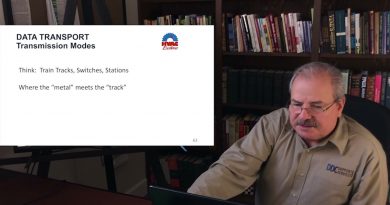What is a fake T-Mobile Your bill is paid for SMS scam?
In this guide, we explain What is a fake T-Mobile ‘Your bill is paid for’ SMS scam. The scams on the internet and our digital devices are on the rise and there is no safety for anyone with freely available personal data and information. Scams are taking new forms and making even the most learned people fall prey to them. With these scams, people lose personal data, money, etc. Let’s see what is this new scam using the T-Mobile bill.

What is a fake T-Mobile ‘Your bill is paid for’ SMS scam?
T-Mobile users have become a new target for scammers to collect data that leads to identity theft, financial loss, etc. T-Mobile users are getting a text message saying “Your bill is paid for (particular month). Thanks, here’s a little gift for you.” with a link to click. Who resits gifts? It is normal for people to click on those links to avail of those gifts, trusting the brand name behind them.
When you click on the link, it takes you through several spam websites saying free iPhone, iPad, Notebook, etc. With the incentive of free goodies, people go on clicking a number of links and finally enter the details they asked for. The details include everything about us, sometimes even our credit card and bank account details. All this happened because of the trust in the T-Mobile brand.
Those who go through all the processes and enter the details get nothing. Instead, their data is lost, which may lead to identity theft and financial loss. Sometimes, these tactics are used to swap SIMs. That means whatever you get on your mobile with that SIM card, they get all of them, including calls, OTPs for bank accounts, etc.
The SMS received with these kinds of messages are not flagged and spammed automatically. As they seem realistic, people fall for them and click on the links, which do not in any way represent T-Mobile or any other brand you trust.
Also read: Malware can now Steal Bank Data Sent by SMS
How to report fake T-Mobile ‘Your bill is paid for’ SMS scam?
When you receive a fake T-Mobile ‘Your bill is paid for’ SMS, you need to report it to authorities like the Federal Trade Commission (FTC), and state resources. The FTC can be contacted in the following ways.
Along with reporting the scam to authorities, you need to report the spam messages on your mobile to stop receiving them again. To report a spam message on iOS, scroll to the bottom of the spam message, tap on Report Junk, and select Delete and Report Junk.
To report spam messages on Android, tap and hold the spam message conversation, select Block, then tap on Report Spam and click OK. Remember that this works only on the official Messages app provided by Google and not the OEM messaging apps.
You can also report the spam to T-Mobile by forwarding the message to 7726. You will get a confirmation from the official T-Mobile acknowledging your report.
Also read: How to Avoid Phishing Scams and Attacks?
How to stop fake T-Mobile SMS scams?
T-Mobile has network-level free scam protection tools to keep customers safe. They are Scam ID and Scam Block. When you receive a call from an unknown number, Scam ID detects it and displays “Scam Likely” if it finds the number spam. It also detects spoofed calls by tracking the call behavior of spam numbers. Scam Block automatically blocks all “Scam Likely” calls before you get them.
These two features come free of cost on the T-Mobile postpaid plan. Scam ID is free for all and enabled for all customers. T-Mobile even has a Scam Shield app for Android and iOS devices, where you can toggle the settings of Scam Block and other security settings. Dial #662# from your T-Mobile device to enable scam block on Prepaid.
What to do when you receive fake T-Mobile SMS?
When you receive a fake T-Mobile SMS with a link to click, do not click on the link. Report it to T-Mobile and authorities. Enable the security filters available to T-Mobile users using the Scam Shield app and protect yourself from such SMS and even calls. Block the sender and delete the text message once you have reported the SMS.
Related read: What is Phishing and how to identify Phishing Attacks?