WHAT is NEW in Windows 11 2023 Update (version 23H2)?
FEELING A LITTLE CONFUSED?
You may already have many new features, as Microsoft rolled them out as an optional update back in September. However, not everyone has optional updates enabled, and so updating to version 23H2 may be the first time you get to experience all these new features.
This first update is widely referred to as a ‘Moment’ update. Specifically, the Moment 4 update. Moment updates ship to supported PCs on the second Tuesday of each month, ‘Patch Tuesday.’ These updates are mandatory, which is a big reason why Microsoft added features like Copilot this way.
A second Windows 11 cumulative update has shipped this week. That update brings systems to Windows 11 version 23H2. For many everyday users, that name doesn’t mean much. Version 23H2 serves as a support cycle reset. Microsoft only supports versions of Windows for a specific amount of time (24 months for Home/Pro and 36 months for Enterprise). Rolling out a new version of Windows resets those counters and keeps PCs in support.
If you’re an Enterprise customer or an IT admin, there is an important distinction between the Moment 4 update for Windows 11 and Windows 11 version 23H2. Most features in Moment updates can be turned off for Enterprise users. Windows 11 version 23H2 will have the new features enabled by default.
The release of Windows 11 version 23H2 is also important for PC manufacturers since new computers will ship with that version of Windows.
➤ LEARN MORE HERE:
✓ https://blogs.windows.com/windowsexperience/2023/10/31/how-to-get-the-windows-11-2023-update/
If you are thinking about updating from Windows 10 to 11 or just want to know what is new in Microsoft’s latest OS update, here is your comprehensive Windows 11 23H2 review with all the details.
FOR YOUR INFORMATION:
Screenshots and/or images shown in the video belong to me (Windows Love) and the Windows Insider Blog.
➤ FULL LIST OF FEATURES AND CHANGES:
✓ https://pureinfotech.com/windows-11-23h2-new-features/
✓ https://www.neowin.net/news/windows-11-22h2-release-preview-build-226212361-kb5030310-adds-copilot-and-more/
What is new in Windows 11 2023 Update?
SUMMARY:
Windows Copilot
Taskbar upgrades
A redesigned File Explorer
Native RAR, TAR, 7Z, and other archive types support
A redesigned Volume Mixer
Windows Backup
Windows Dev Home and Dev Drive
Settings Improvements
Other changes
Accessibility Improvements
Taskbar Upgrades
“Never combine” mode and “Show labels” are back!
A redesigned notification center button
Another taskbar change is a redesigned notification center button. Windows 11 no longer displays the number of unread notifications; instead, there is now a permanently fixed bell-shaped button that fills with your accent color when you get an alert. One of the best things about it is that it no longer disappears when you dismiss all notifications—the button is always there, showing where users should click or tap.
A redesigned File Explorer
Redesigned toolbar and address bar
Windows 11’s File Explorer now features more modern UI elements, such as a better toolbar and a reworked address bar with improved fonts and drop-down menus. Besides looking better, those changes improve accessibility and make the app more convenient in touch mode.
A modernized “Details” Pane
Microsoft has also updated the “Details” pane, giving users an easier method to invoke it (you can also use the Alt + Shift + P shortcut) and more useful information. It can display contextual information about the file (including its thumbnail), share status, activity history, associated files and emails, and more.
Tab Improvements
Developers did not forget about the tabbing feature. They addressed the biggest complaint from customers unhappy with the initial, critically lackluster implementation: At last, you can move tabs between different File Explorer windows. There is still much room for improvement, but at least such a basic thing as moving tabs between windows now works properly.
Gallery
Finally, we have a new feature called Gallery. It makes browsing all photos stored locally and in the cloud easier—click “Gallery” in the navigation pane, and File Explorer will show you all your pictures sorted by date with a convenient timeline for better navigation.
RAR, 7Z, TAR, and more archive types support
One of the most exciting changes in Windows 11 23H2 is support for more archive types. File Explorer now lets you extract RAR, TAR, 7Z, and other previously unsupported archives without installing third-party apps. Before version 23H2, ZIP was the only supported archive format.
A redesigned Volume Mixer
Windows 11 was never good at volume management, which led many to third-party apps like EarTrumpet or Volumey. Fortunately, version 23H2 introduces a redesigned Volume Mixer with per-app volume sliders and the ability to quickly change the output device or toggle on/off spatial audio.
#WindowsInsider #Windows11 #23H2 #Windows1123h2 #moment4 #WindowsUpdate #23H2 #24H2 #WindowsvNext #vnext
how to repair windows 7



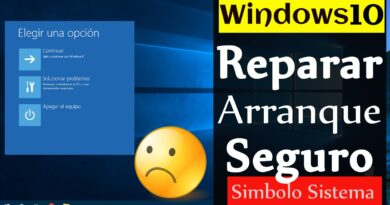
Very nice