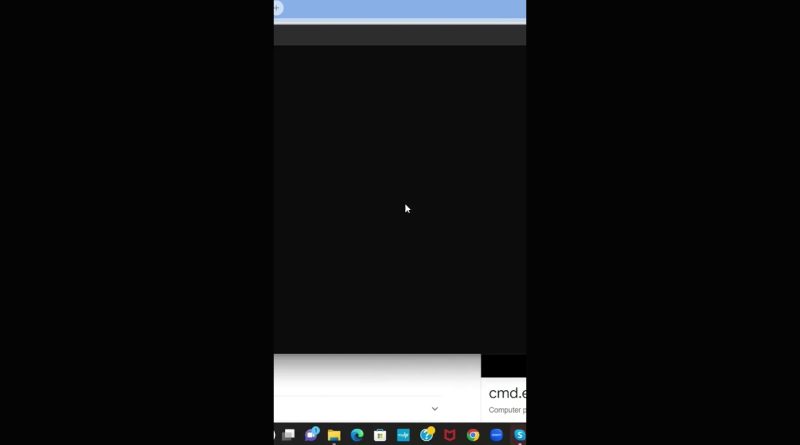what is Ping Command using Cmd ? How to use Ping Command?
The ping command is a network utility tool used to test the reachability of a host (usually a computer or a server) on an Internet Protocol (IP) network. It also measures the round-trip time for messages sent from the originating host to a destination computer.
To use the ping command, follow these steps:
Basic Syntax:
bash
Copy code
ping [options] destination
Examples:
To ping a specific IP address or domain:
bash
Copy code
ping example.com
To specify the number of packets to send:
bash
Copy code
ping -c 4 example.com
This will send 4 ICMP packets to the specified destination.
To set the time interval between packets (in seconds):
bash
Copy code
ping -i 2 example.com
This will send packets with a 2-second interval.
To ping indefinitely until manually stopped:
bash
Copy code
ping -t example.com
Common Options:
-c count: Specifies the number of packets to be sent.
-i interval: Sets the interval between sending each packet (in seconds).
-t: Pings the specified target until interrupted.
-s size: Specifies the size of the data portion of the packet.
-v: Provides more verbose output.
-q: Quiet output, only displays summary information.
-4 or -6: Forces the use of IPv4 or IPv6, respectively.
Note:
In most operating systems (Windows, Linux, macOS), the ping command is available from the command line or terminal.
Some systems might require administrative privileges (e.g., running as an administrator on Windows or using sudo on Linux/macOS) to use certain options.
Keep in mind that some network administrators may block or limit ICMP packets (used by ping) for security reasons, so the availability of the ping command may vary in different network environments.
ipv4