What is the Difference Between Public & Private IP?
In this video, we will explain the differences between public and private IP addresses. As a simple comparison, you might think of a public IP address as your name that you go by at your work and in day-to-day life. However, a private IP address is more like a nickname you have in your friend group, and no one else besides them knows. For those looking to acquire a bit more technical know-how, let’s dive deeper into the video where we explain the inner workings of IP addresses.
Timestamps:
00:00 Intro
00:29 Public IP addresses
00:48 Static public IP
01:17 Dynamic Public IP
01:52 Shared Public IP
02:11 Private IP
02:59 Summary
03:15 Outro
More about IP addresses – https://wiki.teltonika-networks.com/view/Private_and_Public_IP_Addresses
Subscribe to @TeltonikaNetworks: https://www.youtube.com/channel/UCNCdr8qUvlBZgG3sHaLtc-g?sub_confirmation=1
Website – https://teltonika-networks.com?utm_source=youtube&utm_medium=social&utm_campaign=difference-between-piblic-privateip&utm_content=video
Wiki – https://wiki.teltonika-networks.com/
Crowd-Support Forum – https://community.teltonika-networks.com/
CONNECT WITH US:
Subscribe to Our Newsletter – https://teltonika-networks.com/subscribe/
Linkedin – https://www.linkedin.com/company/teltonika-networks
Facebook – https://www.facebook.com/teltonikanetworks
Instagram – https://www.instagram.com/teltonikanetworksofficial
Twitter – https://twitter.com/TeltonikaNET
#public #private #IP
ip address



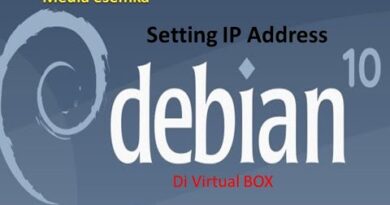
what is your hair routine? I LOVE it!
Thanks for the straight forward explanation my friend, appreciate it 🙂
Do you have tutorial on how to set up multiple access points
Example property A has Fibre To The Home ONT and router while property B and C re don't have internet access if we exclude WiFi signal from property A
So how can one share property A FTTH with property B and C
I have seen media convertor mentioned in other tutorials but I need clean to understand video let's say I can terminated LC to LC APC cables which I plan to connect to property A ONT and router and am willing to use two more routers (1 at property B other one at property C) connected via media convertor {Fibre patched cables and ethernet cables}
How to configure internet speed per access point maybe I have 75mbps DL by 40mbps UL
I want property A to have 30mbps DL by 15mbps UL
Property B to have 35mbps DL by 15mbps UL
Property C to have 10mbps DL by 10mbps UL
Please do video about this including information regarding how to set up IP addresses for this set up and WiFi set up for all 3 routers
Where good video, unfair amount of views and subscribers
Wow! this video taught me so much about External vs Internal IPs! Very educational, useful, and easy to understand. You are a great teacher, so please keep making more videos like these for newbies like myself. Thank you so much 🙂 Looking forward to learning more about Networking from you.
What type of sceen do you use ?