What is this POS??? The Par EverServ M7700!!
We finally have a POS on the bench. No… it’s not a ‘piece of sh*t’, it’s a Point of Sale system from Par! In this video we will go over the Par EverServ 7000 M7700 POS from 2014. I think it was pretty neat to come across this in the wild. Let’s do an overview and see if it will work!
how to repair windows 7
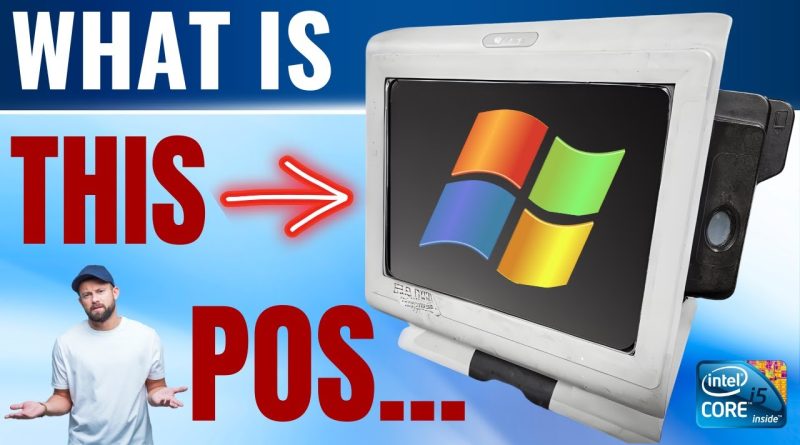



Some other folks may have already said some of the stuff I'm going to say, so I'm sorry if it's repetitive.
The name for this type of system is a terminal. Even though they aren't terminals in the traditional computing sense, they've kept that name since first generation point of sale did use actual terminals. Also, very commonly in legacy POS, the terminals don't work or don't work correctly without a back office server.
The touch screen is a pretty standard screen for POS, and the calibration utility is made by 3M for ELO.
That blue LED device is the UareU fingerprint reader. There should be a test utility on the terminal, and it shows you your own fingerprint, it's neat!
The MSR (MagStripe Reader) is used mostly for authentication these days, but it used to be possible to accept credit cards using it. Since the start of the EMV (chip card) transition in 2016, the use of MSRs has been phased out in favor of external, encrypted pinpads.
The first two RJ45 serial connections are just RS232 electrically, they're just in the RJ45 formfactor because it's more compact. Other models of POS terminal use RJ12 ports for the same reason. The next two RJ45 serial ports are powered. The data lines will confirm to RS232 spec, but some of the normally unused pins, or pins normally used for ground are energized. These traditionally were used for some barcode scanners or printers that needed more power than the bus can provide. Do be careful, though, the serial ports are dumb! If you plug something into them and power is enabled, it will indiscriminately push voltage into it and burn it out if it's not designed for it, or you plug the device into the port providing the wrong voltage. Voltage controls are usually done in BIOS, and are often off by default to prevent sadness, but do be sure before plugging anything into them.
The DVI connector is used for a more advanced customer facing display. The one you have is called a line display, and is just a serial device at its heart that can display up to two lines of data. Be careful with this DVI port, it may provide voltage for special single-cable displays that would fry a normal display. It may also carry USB data on normally unused pins for a touch screen. I don't know that this terminal has those features, but just be wary before plugging your favorite monitor into it.
The red and green PoweredUSB ports are most commonly used on POS devices and in industrial machines. In POS, it's used most commonly for barcode scanners, biometrics, credit card pinpads, and printers. But I have also seen customer facing displays use the port to get power and touch screen data signals, but these are often proprietary.
The cash drawer ports are special, and can sometimes drive two drawers per port. They're effectively connected to switched circuits on the inside, and their entire purpose is to provide 12 or 24 volts DC to the pins for a moment to cause the latch in the drawer to open. It's insanely simple.
The breakout near the bottom of the I/O panel is likely used for a CF card port. Many POS terminals don't require much, and use CF cards to boot into a basic OS that communicates with the back office server. Micros POS calls them "personality cards".
The reason that particular terminal has (or should have if it doesn't) RAID1 is because Subway uses their FOH (Front of House) terminals as back office computers as well. This is also why it has Windows 7 pro instead of embedded, which is normal for terminals like that.
Hopefully some of that info was helpful. 😄
This was the first POS that I supported. It launched a group of several great paying gig jobs. PAR Tech was a DOD contractor but the owner had friends who owned McDonald's restaurants. They were still using calculator type registers with pictures of food on them. PAR was able to set them up with an amazing POS. Other McD owners wanted them too. So PAR was manufacturing and supporting McDs for some time. By the time I got there McD kicked PAR to the curb and I was supporting Subway. Later I was supporting Quiznos in downtown Denver. That job lasted exactly 30 days and Quiznos went bankrupt. PAR Tech support was in North Boulder CO.
Soooooo, you was born in 2016? LOL!
Strange to see a special port for a cash drawer, because is could be combined with USB or serial. A cash drawer only needs one signal: OPEN. Some cash printers (the Epson TM series e.g.) even have a cash drawer connection, so that after printing the receipt, a signal for opening the cash drawer can be given. But, when not having a printer, a separate connector is usefull.
You mentioned that hand scanners cpuld be connected to the 12V or even 24V connectors. Even in 2016 there were handscanners on USB. (old ones used serial).
Speaking of date coincidents, my laptop is built on 26th of January 2013 and the Hp Laserjet is built on the same day in 2001.
we share a birthday!
POS 😂 hilarious, but not what ppl think
Try instal windows 11 or windows 8.1 on this pos PC
I remember at work we manage to get one that run windows 2000 to play games on it. I think these could make great to play classic games like doom or could possibly be a great lan party system
nice spec pc looks much older
One of those things that are absolutely worthless but you have to experience because it's not common for the everyday person to get their hands on, like a reciept printer or ATM
Yeah, I first thought "piece of S***T" at first glance too 🙂
That weird card reader on the side is also a fingerprint scanner, I think. Since you're in Canada too, you'll be interested to know that Dollarama recently switched to using them for their self checkout machines, so cashiers can do a sort of 2FA with their pin as well (presumably for security)
Powershell can export the drivers, use this command – Export-WindowsDriver -Online -Destination d:drivers and it should dump all the drivers to a folder, with subfolders for each driver.
AIO style PCs even POS ones like you shown in the video have always intrigued me with how they crammed all the hardware behind the display and the cooling required for that.
I'll probably be looking out for some form of an AIO PC in the future for use as something like a jukebox. Having a touch screen would probably work nicely for my intended purpose.
Though failing that a laptop is always an option.
in uruguay subway and burger king uses that kind of POS refurbished and imported here. they are crap every 2 customers they crash, they cannot charge you with debit or credit card, or other means or use it as an excuse not to validate your discount vouchers. specially subway they crash at least once per hour aldo it is usually when idle. total garbage of machine to cheap out POS systems.
Now this one is game powerful performance by 4 quad i5, that is big amount for play game and streaming!
Why don't you cloning HDD into SSD from AcePOS, HDD is too slow not good. SSD is needed a fast as Game load and boot by windows, even so can install by windows 10. Cause that PC is 64-BIT so then you upgrade windows 11 for unsupported hardware! 😁
This is explained i think okey, i don't want requests for this! 👍🏻😁
26:59 That "the way it's meant to be played" motto is so much (humorously) on point here! 😆
I wonder what the original cost of it was. Doing a quick look on Google indicates besides the actual cost of buying or renting the equipment you often have to pay a license fee for the software you're going to use, and for it to be installed at your business.
so it runs way better than most pcs at the time? if it can run unreal, it can run duke 3d, blood, doom, doom 3, halo ce, age of mytholgoy, starcraft, age of empires, quake.
I'm jealous!
Hey that's my birthday also.
The CD1 and CD2 ports are most likely serial over RJ sockets
is it possible to upgrade the components inside?
FYI, make sure to always read manuals on POS systems before plugging in accessories/monitors. I’ve seen power sent on unexpected places. One was 24volts on random VGA pins that are usually connected to ground.
The 12V power out is possibly for a receipt printer, or maybe speakers. I also find it interesting that there are not 1, but 2 cash drawer ports (CD1 and CD2).
I have a newer POS that I put a SSD in and running Windows 10 and the touchscreen actually works