What To Do AFTER Building a Gaming PC! 😄 [BIOS, Drivers & Windows 11 Install!]
If you’ve just build a gaming PC, you’re probably wondering what to do next! In this video I’ll be guiding you through how exactly to configure the right BIOS settings, install the right drivers and get Windows 11 up and running!
⬇️ GPU Drivers:
NVIDIA GeForce Experience: https://www.nvidia.com/en-gb/geforce/geforce-experience/
AMD Radeon Software:: https://www.amd.com/en/support
⬇️ Useful Tools to Download:
Windows 11 Bootable USB Tool: https://www.microsoft.com/en-us/software-download/windows11
NZXT CAM: https://nzxt.com/software/cam
MSI Afterburner: https://www.msi.com/Landing/afterburner/graphics-cards
NVIDIA FrameView: https://www.nvidia.com/en-gb/geforce/technologies/frameview/
RivaTuner: https://www.guru3d.com/content-page/rivatuner.html
Check out our Website!
Written Reviews: https://geekawhat.com/category/reviews/
PC Builds: https://geekawhat.com/category/pc-builds/
Please send any business enquiries (including review samples and sponsorship) to my Business Email: james@geekawhat.com
GeekaWhat is a participant in the in the Amazon EU Associates Programme & Amazon Services LLC Associates, an affiliate advertising programme designed to provide a means for sites to earn advertising fees by advertising and linking to linking to Amazon.co.uk & Amazon.com.
00:00 Intro
00:30 Before you switch the PC on
00:53 How to load into BIOS
01:28 BIOS Checks and Setup
02:23 Creating a Bootable Windows USB Stick
02:58 Installing Windows 11
04:35 Windows 11 Initial Setup
05:15 Graphics Drivers
06:28 Motherboard Drivers
07:36 RGB Control Software (NZXT Cam)
08:55 Optional Software Recommendations
09:12 Hardware Monitor Pro
10:23 Checking RAM Speed
how to repair windows 7

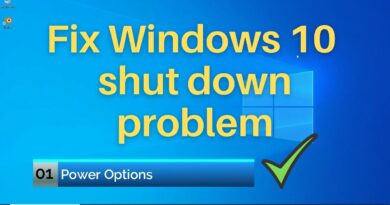


Hey can you do this type of video again with full information, don't speed up as for new pc builder it helps, please read this and do this type of video again plz
What if i dont have a windows pc to install windows
No one else said the F10 for saving the settings
í couldn't install windows pc got stuck on restarts and no signal guess á part has an issue so I just used á lap top to install windows then put it in pc allso the top gpu slot is faulty so had to use seccond for now just my luck
Extra stuff
Make your hz rate to its max on settings
Turn off mouse acceleration
Don’t plug the pc into a extension
Don’t unplug the system and make sure weather is good so when you update your bios your pc isn’t screwed
how do you get a windows flash drive if youve never owned a window device before?
Thanks for the vid! Installed Windows 11, where to buy cheap product key?
dang i didnt know u had to do all that stuff afting building a pc i thought u just plugged it in and play 💀
I watched this video i just build my first gaming pc n wanted to know how to continue. Thank you for your information that helped me alot.
Bro looks like lando norris ngl
After saving a exiting my PC keeps reseting and it isn't posting or anything
My boot light is on and my PC fans aren't spinning
My Ethernet connection isn’t working and the driver won’t install
Could you help me with my PC please? When I go on Steam to play Elden ring(I'm new) it loads a white screen then a black screen followed by my home screen and that has happend every time that I've tried to load Elden Ring. I just want to play some Elden. Any help is appreciated.
Done exactly everything in vid, when I hit “install now” instead of asking for windows key, it says error OSImage not found and in bios it does recognize the usb, someone help 🥲
Mine says docp instead of xmp and I can’t change it to enabled
Best vdo for a technology-wise brain dead person like me🙏
5:05
Is the monitor the ‘Philips 32M1N5800A 31.5" 4K UHD 144Hz Gaming Monitor’?
I just built my first pc but my gpu doesn’t show in bios also there’s a red light when my pc is turned off
Should u overclock before os install? Heard it could give u trouble…
Once Windows finishes downloading on my pc do I have to keep the USB inserted or can I remove it once complete?!?
I need 60000gb
the black gpu is pissing me off
I just built my strix B550-A gaming motherboard pc no gpu yet but why cant i get past bios😫
Very useful and very clear video. Thanks!
What does it mean when it says "We couldn't create a new partition or locate an existing one. For more information, see the setup log files."
you sound like ali a
I have a question, when I booted up my system for the first time, everything worked perfectly except for the case fans, they weren’t lighting up or spinning despite being pre plugged in ti the case when I got it
I can't get out of BIOS!!!!
so no drivers for CPU? just motherboard and GPU?
If my new pc already have windows should i reinstall?
I just built a brand new computer. Asus Prime Z790-A. I have not started it up yet. Can I use a Logitech Wireless Keyboard and mouse to start up the computer for first time? Don't these require Unifying software to work? I have built many computers before, but this is by far the newest system (Intel Core i7-14700 cpu) I have ever built. I do not have a USB Keyboard, but I have various Logitech Wireless keyboards which all work with the Unifying Receiver. Will that work for first time startup? Thanks