What’s New in Ubuntu 23.10? Checking out the new Installer, Tiling Assist, and More!
Ubuntu 23.10 “Mantic Minotaur” was recently released, and with it comes some interesting changes. In this video, Jay goes over some of the more interesting changes with this version, and will give you his thoughts.
Note: This review uses pre-release footage in b-roll due to a scheduling conflict regarding available studio time.
*Support Linux Learning and get something Awesome (commission earned)*
• Become a channel member here on YouTube ➜ https://learnlinux.link/join
• Become a Patron on Patreon ➜ https://learnlinux.link/patron
• Receive a 5% discount on an LPI exam voucher ➜ https://learnlinux.link/lpi-voucher
• Affiliate store for Linux compatible hardware/accessories ➜ https://learnlinux.link/amazon
• Mastering Ubuntu Server 4th Edition ➜ http://ubuntuserverbook.com
• My recording gear (commissions earned) ➜ https://learnlinux.link/recording-stuff
• Awesome KVM for your Homelab ➜ https://learnlinux.link/tinypilot
*Individual Sections*
00:00 – Intro
01:02 – First look at Ubuntu 23.10
01:22 – GNOME’s New Activities Icon
02:55 – Ubuntu’s new “Tiling Assist” feature
03:54 – Ubuntu 23.10’s new installer
04:31 – “Default” vs “Expanded” installation
05:41 – Updating the Installer
07:01 – The installer is more reliable now
07:38 – Checking out the new App Center
09:23 – Final thoughts on Ubuntu 23.10
*Recommended stand-alone videos from Learn Linux TV*
• Essential tweaks for ALL Linux Servers ➜ https://linux.video/all-servers
• How to create a bootable flash drive for installing Linux ➜ https://linux.video/flash-usb
• Installing an operating system for Raspberry Pi ➜ https://linux.video/pi-imager
• How to connect to a Linux server via ssh ➜ https://linux.video/ssh
• Understanding Linux permissions ➜ https://linux.video/perms
• OpenSSH Guide ➜ https://linux.video/ssh-guide
• How to better secure OpenSSH ➜ https://linux.video/secure-ssh
• 10 Linux Terminal Tips and Tricks to Enhance Your Workflow ➜ https://linux.video/cli-tricks-1
• Over 15 Terminal Tricks You Should Learn ➜ https://linux.video/cli-tricks-2
*Recommended Courses from Learn Linux TV*
• Get up to speed with managing an OpenStack Cloud ➜ https://linux.video/openstack
• Learn how to write your own Bash Scripts ➜ https://linux.video/bash
• Install, configure, and maintain a Proxmox VE Cluster ➜ https://linux.video/pve
• Automate tedious setup jobs by learning Ansible ➜ https://linux.video/ansible
• Learn how to exit vim (and use it too) ➜ https://linux.video/vim
*Linux-related Podcasts*
• Enterprise Linux Security ➜ https://enterpriselinuxsecurity.show
• The Homelab Show ➜ https://thehomelab.show
*Official Learn Linux TV Sites*
• Main site ➜ https://www.learnlinux.tv
• Community ➜ https://community.learnlinux.tv
*Content Ethics*
The following article covers the rules and guidelines Learn Linux TV abides by:
*Disclaimer*
Learn Linux TV produces technical content that will hopefully be helpful to you and teach you something new. However, this content is provided without any warranty (expressed or implied). Learn Linux TV is not responsible for any damages that may arise from any use of the content and information that’s being provided. The viewer is expected to follow best judgement and to make his/her/their best decisions while working with production or non-production software, systems and hardware.
#Ubuntu #LinuxDesktop #Linux
ubuntu

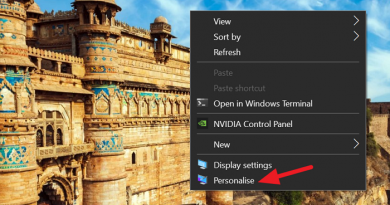


I am wary of TPM. Because I think the data+encryption is unencrypted by the TPM chip, NOT by any password. So if you switch the drive to another computer the TPM chip will be different, or not even exist. Absolutely no way to unencrypt the data. You must find the exact TPM chip that first encrypted the data. If the TPM chip goes bad, also SOL.. I think this same TPM chip policy also applies to Windows. Maybe write down the computer name on each TPM encrypted drive. If this is not correct, please let me know. TIA
I tried out the ZFS install option om a VM and Tuesday I decide to use ZFS for Ubuntu 23.10. The installer did take my whole 512GB nvme, so now it has
– 1.1GB boot/efi partition;
– 2.1GB bpool partition for the ZFS boot;
– 4.3GB SWAP partition and
– 505GB rpool partition for Linux and any other stuff. The Linux kernel needs 4.61 GiB. I also restored my 10 main VMs from a backup to a vbox dataset.
Note that all ZFS partitions are lz4 compressed by default. Sofar the system works without any issue, I even dual boot with Ubuntu 22.04 LTS on a 2TB MBR HDD.
This installation of ZFS is much simpler and thus better (KISS) than the previous too complex version. It just installs the system, you yourself has to manage the snapshots, so I have 3 simple script to do it; create; destroy and rollback. The -r means recursive and includes all lower level datasets. The create looks as follows;
zfs snapshot -r bpool/BOOT@$1
zfs snapshot -r rpool/ROOT@$1
zfs list -t snapshot | grep OOT
For the VMs I take a snapshot every Saturday and I probably will do the same for the BOOT and ROOT system. Worst case you have to rerun one week of updates. If you use the /home directory often, you might consider doing it more frequently. Personally I use a separate zfs datasets for my data and VMs.
hey, I love your videos. And I thought I would ask if you have considered uploading your videos up to Odysee, Youtube adblocking has become too hard and Odysee is a great alternative!
The silent mode idle power draw in Ubuntu with 7840HS seems kind of high at 21W.
I am not sure I am seing what is new in Ubuntu. Lots of them seem Gnome features…
oh, i have the same matrix screen saver
I agree with the zfs returning and tpm capable, pretty good. Definately gonna have a look at it.
"what's new in ubuntu 23.10?
– number 23.10 & wallpapers!"
Ubuntu Jagermaister edition Cool !
Is there a good replacement for Excel in Ubuntu?
Libre office version?
Cool that TPM support is here. However, I hope they will eventually show more love for Fido2. Unlocking an encrypted install with a fido stick would be cool. Currently it seems to require manual config and even switching to dracut
Please smile bro, you deserved it 😅
Anybody tried 23.10 on Proxmox VE 8.0? It installed fine, I get a login prompt, it accepts password, then shows password prompt again. 23.04 works fine on VE 8.
one of the first things you point out is the new activities button — but what is the keyboard shortcut? 🤷
Can we disable or turn off snaps yet? I wish they have you the option between apt, snap, and flatpak.
I'm currently using Pop OS but it's feeling old and hesitant in going to Ubuntu
Can we install windows apps or exe programs in this OS ?
They still haven't fixed the problem of networks (WiFi and Ethernet) which keep dropping out and reconnecting every few minutes.
It really s**ks , i have moved back to 22 ,after upgrading to 23.10 from 23.04 . it's the buggish distro ever, I have encountered bug of gnome shell, gnome desktop, drivers and more. Don't Install this newer version of ubuntu go back 22 it's the safest one
i won't use Ubuntu anymore. Snap is a bad thing for the open source
I had no trouble updating form 23.04. Updated and discovered, at least on my system, that it could not update snap. Appears to want to update to a new version but errors out because snap is running and apparently doesn't know what to do. The Ubuntu Software Store is just so, so.
gave it another try and still boot errors from usb drive … some kernel panic of sorts… staying with Fedora for now ….
new activities view icon is ugly. nobody uses virtual desktops
As long as Ubuntu embraces snaps, I have no interest in using Ubuntu either directly or via one of its derivatives.
That isn't to say this isn't a good review, because it is. I know this channel is a big Ubuntu supporter, and a lot of new users can benefit from a solid Ubuntu release, but I can't get behind snaps until the whole toolchain gets open sourced by Canonical.
LMDE 6 interests me more if I want to install a user-friendly distro, since being based on Debian allows Linux Mint to not be beholden to Ubuntu's dependence on snaps.
For real work, Nix/Nix
OS is my new jam.
The installer have been one of the best features on Ubuntu IMO (have never been plagued by crashes, though I skipped 22.04). For me, the installer just looks like a real upgrade to the OS compared to before.
I have single desktop pc running proxmox, windows 11, pfsense, truenas scale, pihole, haproxy, docker 😅
can i update my ubuntu 22.04 to 23.10 without booting?
do i need to reinstall from scratch or just upgrade? im on 23.04 now
Jay –If you see this, I'm having issues getting an account approved on your forum. 🙂 I can't find a contact on your page, so I'm leaving a comment here. I enjoy your content, btw.
When i first tried to install using the newer install, it would completely hang. I downloaded the ISO with the older installer and it went like a breeeze. It even loaded faster.
Please make a series for wazuh
My current system is a minimal install of Ubuntu 22.04 LTS on a 20GB MBR partition. I can't install Ubuntu 23.10 on that partition, it seems for the boot loader it only supports GPT disks in the manual partition option. The only boot disk it supports, is the USB flash drive with the ISO file and EFI partition.
I am fed up with snap. Slowly replacing Ubuntu and derivatives with Debian
While doing a basic install, I noticed two functionality regressions the new App Center introduces. The first is that it not not appear to have a way to display installed software to easily allow you to remove packages without having to search for them individually. The second is that the new App Center appears to break the ability to install downloaded .deb packages by double-clicking the package in the file manager.
Debian 12 >
That wallpaper look neat
i run a lot of my docker containers on ubuntu 22.04 vm but i'm experiencing a known memory leak issue with it so i plan to upgrade to 23.10 in the near future. do you or anyone know if it runs well with docker containers? i haven't done any research on this topic, your video is the first one i've watched on ubuntu 23.10