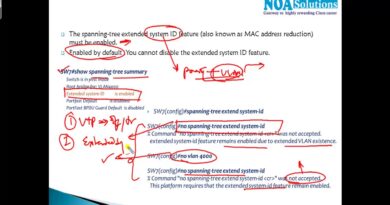WhatsApp – Hide your IP Address | Protect your IP Address | Privacy settings
A short video to show how to protect your IP address on WhatsApp calls
For those who are particularly privacy-conscious, you can choose to protect your internet protocol (IP) address from others on WhatsApp calls as an additional layer of privacy.
This privacy setting works by relaying all of your calls through WhatsApp’s servers.
This means your call won’t be connected directly and will avoid revealing your IP address to the person you’re calling.
Group calls are always relayed through WhatsApp’s servers by default.
To access this setting:
Tap Settings, then Privacy.
Tap Advanced.
Turn Protect IP address in calls on or off.
Note: When using call relaying, you might find the call quality is reduced. As always, your calls on WhatsApp are end to end encrypted. No one, not even WhatsApp, can listen to them.
#whatsapp #security #privacy
whatsapp ip address
whatsapp protect ip address in calls
protect ip address on whatsapp
whatsapp
hide ip address
ip address
whatsapp protect ip address in calls update
protect ip address in calls
whatsapp protect ip address for calls
whatsapp call ip address protect feature
whatsapp new update
change ip address
protect ip address
whatsapp calls
hide ip address free
hide my ip address
whatsapp protect ip address update
ip address