Wi-Fi Connected But No Internet Access In Ubuntu 22.04 LTS | Issue Resolved
Hi Guys!
In this video I will show you that how to resolve the issue that Wi-Fi is connected but no internet access.
Commands:
cd /etc/
sudo nano resolv.conf
commands you have to write in conf file:
# nameserver ::1
# nameserver 127.0.0.1
nameserver 8.8.8.8
nameserver 8.8.4.4
Topics Covered In This video:
Wi-Fi Connected but no internet access in ubuntu
Wi-Fi Connected but no internet access in ubuntu 22.04
Wi-Fi Connected but internet is not working in ubuntu
Wi-Fi Connected but internet is not working in ubuntu 22.04
Internet Is not working in ubuntu 22.04
no internet access in ubuntu 22.04
ubuntu

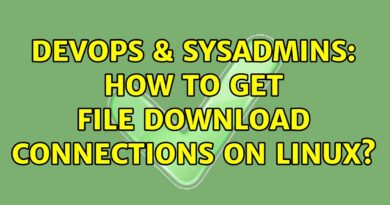


If your problem is not resolved after this method,try to restart network manager by typing this command in terminal after doing this process:
sudo service network-manager restart or sudo systemctl restart NetworkManager
Thank-you bro
You are a lifesaver
Works in 2023
Perfect
no such file or directory!!!!
Thank you so much!🎉
Thanks it worked
Thank you man. I can now use my laptop for my studies 🙏🙏
Worked fine on debian 12
After restar i lost the command and i need to do newcommand
Thank so much , it worked ❤
That was good tutorial but it didn’t work for me. My WiFi logo just has a ? Over it
Thanks bro
After putting the laptop to "suspend" mode and "waking" it up, the wifi again, doesn't work.
Thank you!!
thanks brother !!!
You deserve like❤
Thank you so much!! It worked for me.
Wow you saved my life! Good job.
Mera to nahi hua 👎👎👎
Thanks man, you saved my day.
It didn't work, and the browser says no internet
DNS_PROBE_FINISHED_NO_INTERNET
although my wifi internet is working perfectly
The indian will control the world kkkkkkkkkk this work for me after three times again
Thx man it works for linux mint also. You really are a life saver.
I installed proton VPN and i dont know wft it did and after that i was just not able to use my internet.
Many thanks to you😊
You are awesome brother
It's working
This was a big trouble
And within 2-3 min it's resolved
Thank you so so much dear
God bless you
I am using Linux Mint Mate.
I had seen your video yesterday and followed along. It worked.
But
Now today I face same issue.
I opened this file and the lines😮 I had written were gone.
I don't know why any help.
This method worked for me
Superb….worked like a charm. Fine business…I hope you and your family have a happy, healthy and blessed life.
Yeah thanks 🎉
Finally found the solution after searching for hours.
Thanks bhai
It worked for me thanks! I thought my fibre internet connection was down and tried using my phone's WiFi hotspot, but got the no-internet message. My phone definitely had access to the internet so I knew the problem was with Ubuntu. This also happened to me after I rebooted from updating the system software.
Your solution works!
Didn't work
Thank you so much, brother. I had spent my whole day trying to fix it, but then I stumbled upon your video on YouTube and it worked perfectly.
In my case it's not working 😢
Even if I am using Ubuntu 20.04, this solution worked! Thank you!
It worked!!! Thanks!!!
doesn't work for me!
Thx a lot, you rock buddy👍👍👍
Thank you bro🎉🎉🎉 !
I was almost getting crazy about this problem.
Thank you🎉
Thank you so much, this worked
Thankss
Thank you, it worked !!
thanks!!
how to open that terminal?
Please help
Worked for me thanks.
Many Thanks. I did manage to follow the details you set out to get my internet connection working, and it worked.
I did make one mistake, I put 1:1 instead of : : 1, but it all works fine. Many thanks