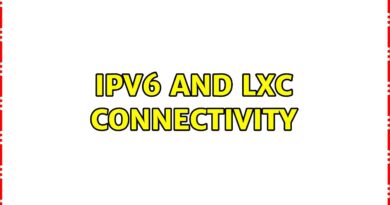WIFI CONNECT WITHOUT ENTERING THE PASSWORD | Axiner GAMER
Wifi connect
In this video we show you how to connect any WiFi with and without password.
1 sub = you make my day happy thanks.
Anyway, if it’s your first time to visit my channel.
Just click the SUBSCRIBE BUTTON and hit the BELL ICON so you’ll get notified for my new uploads.
Mga Teknik Para Pabilisin ang Internet at Computer.
run as admin
1.CD/
2. netsh int tcp show global
3. netsh int tcp set global chimney=enabled
4. netsh int tcp set global ecncapability=default
5. netsh int tcp set global rss=enabled
6. netsh int tcp set global dca=enabled
7. netsh interface ipv4 set subinterface “Wireless Network Connection” mtu=1500 store=persistent
8. netsh int tcp set global netdma=enabled
9.netsh int tcp set global autotuninglevel=normal
10. netsh int tcp set global congestionprovider=ctcp (FOR WINDOWS 7 ONLY!)
11. netsh int tcp show global
Paalala lang po sa cmd codes po may mga hindi na po gumagana dyan lalo na po sa mga naka windows 8 pataas na operating systems dahil po ginawa na po ng microsoft is naka-ON na po sa higher versions. Salamat.
Network Conflict:
cmd run as admin
ipconfig/flushdns
ipconfig/release
ipconfig/renew
ipconfig/all
X or close cmd
restart computer
Unlimited earn Here :
Shopback :
mag invite & add to cart you will get 100 pesos using this link…
https://www.shopback.ph/referral/invite
Mining :
Enter Referral Code to get P150 starting bonus after completing your registration
Referral here:
https://MiningPH.com/startnow/3035935
Facebook Page here :
https://web.facebook.com/funnyvideosrjcompilationph
https://web.facebook.com/onlineaxinercomputermarketph
Thanks for Watching .
ipv4