Windows 10/11 – Repair EFI Partition
This Tutorial Helps to Windows 10/11 – Repair EFI Partition
00:00 Intro
00:09 Boot With Bootable CD or USB
00:25 Troubleshoot
00:26 Command Prompt
00:28 Run Multiple Commands
04:17 Exit & Start Windows
04:32 Closing
#RepairEFIPartition
#EFIPartition
#windows10
Thanks Friends For Watching This Tutorial,
Please Subscribe & Support Our Channel.
how to repair windows 10
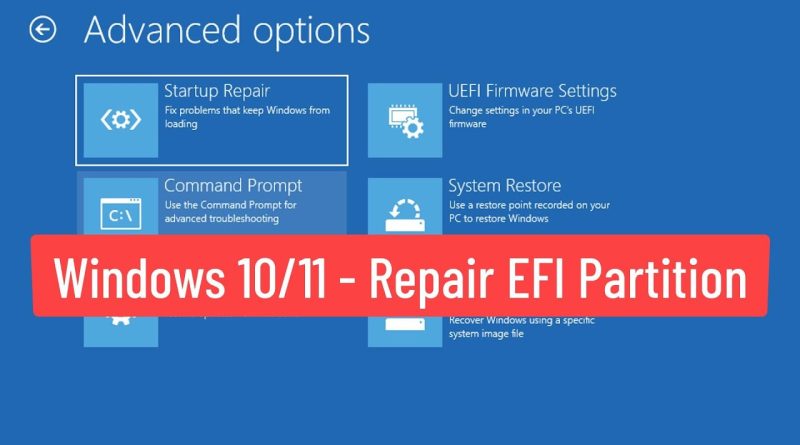



Win 11 diskpart list disk show only usb drive
Youre an absolute fucking champion thank you so much
Thanks man thanks worked perfectly…will definitely be sharing this link…
Thanks a lot it worked!!!!!!
Thanks you for help! :D😊
Hey! I have some BIG issues installing a windows 11 on a brand new pc build with a usb memory, I get the error code: 0xc000000f saying it misses efi.file in windows/system32 and the windows is an iso file downloaded from Microsoft and run through the rufus utility program, please help
Thank you bro you are a true legend ❤❤🔥🔥🔥🔥
You saved me! I just followed your instructions and it worked perfectly!🎉🎉🎉
You saved my 2 sleepless night effort . Love you god bless you❤
Omggg u saved my life thank uuuu
Thanks bro , you saved me
This worked in a Windows 11! Thank you so much!
Thank you bro
In the multiple steps you move too fast and dont mention which drive bcdboot has to be created. You simply switched to s: and created the boot file a very critical step. I missed this step and created bcdboot files in c drive which corrupted the drive and I had to reset the PC because of this.
Thanks, bro, it worked for me <3
You saved my 48hours of hardwork ❤
Wow it’s surprisingly effective , it solves my problem within just a couple of minutes during my airplane
Hopefully
You are the savior. I accidentally deleted my IT company's efi partition. Thanks
THANKYOU SO MUCH. you save me the hassle of installing windows on other ssd, backup current data and reinstaling windows
IT WORKS
TY SO MUCH, ❤
It doesn't work. My corrupted SSD isn't listed at the command prompt. I have two SSD's and one won't boot. The C: drive is the one that is being booted to, the USB drive. The other two OS SSD drives aren't listed, so I can't repair the corrupt one.