Windows 10 Black Screen Of Death FIX [Tutorial]
How to fix Windows 10 blank or black screen with cursor after logging into computer. Fix – Windows 10 black screen with cursor before login / after update
This tutorial will apply for computers, laptops, desktops,and tablets running the Windows 10, Windows 8/8.1, Windows 7 operating systems.Works for all major computer manufactures (Dell, HP, Acer, Asus, Toshiba, Lenovo, Samsung).
This is the issue where your screen goes black with just the cursor on it. When you boot the PC you get nothing but a black screen. This issue is known as KSOD (black screen of death). KSOD happens when the login screen goes black or blank. At this point, the Operating System is supposed to load the shell but if for some reason it has been corrupted, damaged or permissions changed then it won’t be able to load the shell. The issue can also be caused by the corrupted VGA driver. The good thing is that this issue is software based, so it can be fixed with a little bit of troubleshooting. In this guide, i will list down all the methods that have worked for me in the past, therefore you need to try all the methods as well and stop at the one that works for you.
Alternate Solution:
Ctrl+ shift+Esc -File- Run New task-type services.msc check the box under it and click ok
In the list double click on AppReadiness -under startup type select disabled-apply -ok
Restart the pc and the issue would be fixed permanently.
how to repair windows 10
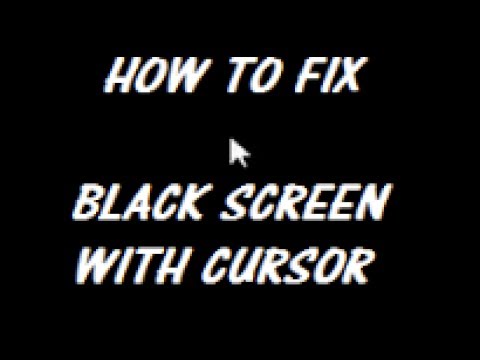


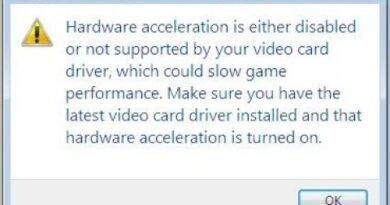
Did I help you? Consider a one time contribution to support new daily content on this channel. https://www.paypal.me/MDTechVideos
You earn a sub
I think I pressed Ctrl+Alt+Del about 10,000 times and nothing opens.
THANK YOU SO MUCH!!!!! I was so stressed
its 2023 and.. i dont think it works anymore.. 😔
I rarely comment on any Youtube videos but here I am doing so out of blue moon. Can't thank you enough for helping out mate.. Keep it up.
2023 black screen lesgo
How to fix black screen when you turn on the laptop?
When I hit task manager it just stayed black after loading what do I do
this has happen to me a couple times so my parents need to fix so thanks for this video! 😆
For people who said you press ctrl + alt + delete but nothing happened. just try wait a little bit longer. happened to me and it work.
I kid you not; the moment I click this video. BOOM! everything is back
Of course! Nothing works for me 🙁
I tried running the regedit but it won't respond and my CPU is on 90% usage what do I do?
broo pls help the ctrl atl del dont respon after i click it still blalc
Got a black screen where the task manager refuses to pop up its very frustrating
Me waiting 10 years to see the tutorial:
💀
My god what a waste of time
Task manager won’t open
Bro ctrl + alt + delete is not working for mee
i do ctrl alt delete but nothing happens
TEAM BLACK SCREEN
For Me its 2022 and You can Just Sign Out and It can Fix, It got fixed for me
My task manager closes itself when I open it please help
I'm in 2022 and it still happened
TYSMM
YOU ARE A LIFESAVER THANKS SO MUCH ALSO FOR ANYONE READING THIS IT FIXED AFTER SITTING FOR A BIT SO IT MIGHT NOT BE IMMEDIATE FOR EVERYONE
Task manager does not open what do I do?
2021 black screen😐
Thanks saved my life
Hello there, but i already have explorer.exe in registry