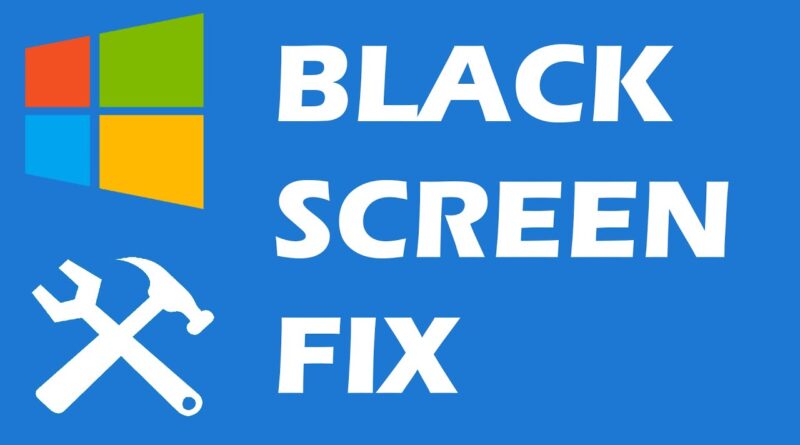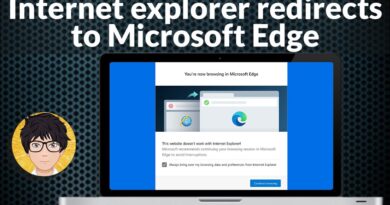Windows 10 Black Screen with cursor fix
So did you run into the black screen with a cursor on it after installing windows 10 and booting up? We got you covered. This video has been brought to you with the support of Wondershare Recoverit data recovery, check it out here: https://bit.ly/2RgYsmB
This bug usually occurs when you have a separate graphics card (except of the integrated one). The computer believes it has a dual monitor and thus this bug occurs. To fix it you have to disable the INTEGRATED graphics adapter (usually an Intel or AMD one) and leave enabled only your DISCRETE graphics card (NVidia or AMD).
How to get in Safe Mode: http://www.tomshardware.co.uk/faq/id-2569556/safe-mode-windows.html
Windows 10 Media Creation Tool Download: http://windows.microsoft.com/en-us/windows-10/media-creation-tool-install
Commands:
C:
bcdedit /set {default} bootmenupolicy legacy
Song: Electricity – Culture Code (feat. Michael Zhonga)
Royalty Free Jazz Loop – Pascal Plate
Font in Intro: http://davidlibeau.fr/Watch_Dogs_Font=HACKED_Title/
how to repair windows 10