WINDOWS 10 | Brightness Control Not Working | QUICK FIX | NO RESTART
In this video I’m gonna show how to fix your brightness control in WINDOWS 10. People with desktop PC report black screen after the procedure so be aware of that. Works 100% on laptop.
Stream your movies from Windows 10 for free with 5KPlayer: https://5kplayer.com/dlna/
Check out article version for more details:
https://bit.ly/2CupDCi
Tutoial:
1. Open start menu and search for “device manager”
2. Open device manager and expand “display adapters”
3. Right click on “Intel HD graphics” and select “disable device”
4. Confirm dialog (The screen will just flash few times. Don’t worry about it)
5. After disabling is complete, right click again and select “enable device”
6. Close device manager and try to adjust your brightness
https://www.paypal.com/cgi-bin/webscr?cmd=_s-xclick&hosted_button_id=B3DADEL8NWLGS&source=url
If you liked my videos and you want to support my creation feel free to donate!
http://bit.ly/2rzF6j4
windows 10 brightness control not working hp
windows 10 brightness control not working regedit
windows 10 brightness control not working issue
windows 10 brightness control not working sony vaio
windows 10 1803 brightness control not working
brightness control not working windows 10 pro
hp laptop brightness control not working windows 10
toshiba satellite brightness control not working windows 10
lenovo ideapad brightness control not working windows 10
windows 10 brightness control not working lenovo
windows 10 brightness control not working acer
brightness control hotkeys are not working after windows 10 update
brightness control buttons not working windows 10
windows 10 brightness control not working dell
dell inspiron brightness control not working windows 10
windows 10 brightness control driver download
hp elitebook 8460p brightness control not working windows 10
how to fix windows 10 brightness control not working issue
brightness control not working in windows 10 hp
lenovo ideapad p500 brightness control not working windows 10
lenovo ideapad p400 brightness control not working windows 10
lenovo ideapad z500 brightness control not working windows 10
windows 10 keyboard brightness control not working
windows 10 laptop brightness control not working
lenovo z500 brightness control not working windows 10
macbook pro brightness control not working windows 10
brightness control not working on windows 10
windows 10 screen brightness control not working
windows 10 brightness control not working after update
vaio brightness control not working windows 10
can’t adjust brightness windows 10 laptop
can’t adjust brightness windows 10
can’t adjust brightness windows 10 dell
can’t adjust brightness windows 10 acer
can’t adjust brightness windows 10 hp
can’t adjust brightness windows 10 pro
can’t adjust brightness windows 10 lenovo
can’t adjust brightness windows 10 after update
can’t adjust brightness windows 10 desktop
can’t adjust brightness windows 10 version 1803
can’t adjust brightness windows 10 amd
can’t adjust brightness windows 10 samsung
can’t adjust brightness windows 10 2018
cannot adjust brightness windows 10 lenovo
cannot adjust brightness windows 10 sony vaio
cannot adjust brightness windows 10 dell laptop
cannot adjust brightness windows 10 after update
cannot adjust brightness windows 10 hp
windows 10 bootcamp can’t adjust brightness
can’t adjust display brightness windows 10
can’t adjust screen brightness windows 10 dell
i can’t adjust brightness windows 10
can’t find adjust brightness windows 10
can’t adjust screen brightness windows 10 hp
i cannot adjust the screen brightness windows 10
can’t adjust brightness level windows 10
i can’t adjust my brightness in windows 10
can no longer adjust brightness windows 10
windows 10 can not adjust brightness
can’t adjust brightness on laptop windows 10
can’t adjust screen brightness windows 10
can’t adjust screen brightness windows 10 lenovo
can’t adjust screen brightness windows 10 samsung
can’t adjust brightness after windows 10 update
how to repair windows 7



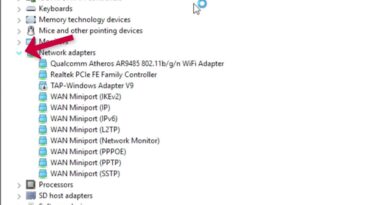
In case of brightness still not working try to disable and enable also other display adapters. If that didn't work either try choosing UPDATE DRIVER option.
Tanks ❤
Thanks May laptop brightness working
Thanks Man
Thank you so much bro
Good work😊
bro cant tell you how madly i needed it thanks a lot . idont know how can it still work
thankyou sir it worked
Thank you, it really works
Thanks alot it worked
Thanks a lot bro 👍
thank you so much it works perfectly fine!!!
💯
Thanks a lot bro
Excellent job brother!
Thank you 😊
working
Thank you so much!
Wirked man love ya
Its working now thanks
It's not working for me ;(
It happened again and for hours in my history i searched for ur video and glad that i found it.
Really guys the ultimate solution
5 years and it still works, Thank you sm
Thank man fix my brightness problem ❤
Thank man fix my brightness problem ❤
Thanks brother, its working
Thanks a lot man
It works, Thanks
Thank you! It helped me.
THAANKKYOUUU SOO MUCHHHHHHHHHHH
You solved my problem 10q
Bro you just solved my months old problem in just less then a minute
Brotha your video helped that if you were here with me I would give you the sloppiest kiss of them all
thanks
Worked! Although, my heart dropped when my screen went black! 🤦🏾♀️
THANK YOU , this problem was so annoying
You are life saver bro.
THANKS ALOT
Thanks for your help man❤
❤️
omg it really works. Thanks a lot
not woeking
Today i noticed my brightness wasnt changing, and this fixed it! thank u so much, very easy to follow. I had to restart my laptop for it to take effect
Thank you thank you thank you 🙏🏻
thanks
TYSMMMMMMMMMM
thank you so muchhhhh!!!! i thought my new laptop has a problem !! really thank you so muuch again
simple effective thank you!!!
Thanks so much – quick and easy!