Windows 10 Offline repair | solve sfc /scanning and Restorehealth error.
Windows 10 Offline repair | solve sfc /scanning and DISM RestoreHealth error. How to fix windows 10 common errors, and windows 10 update errors. How to solve windows 10 error without reinstall.
sfc / scannow is a commonly used command line to fix corruption in Windows 10 operating system. But if you find any corruption in it. You can usually use “D I S M” commands. Like “Dism /Online /Cleanup-Image /RestoreHealth” to fix it. That way, we can resolve the corruption, without having to reinstall the operating system. In general, Deployment Image Servicing and Management, will download necessary files from Windows Update to replace the bad file. But, sometimes, D I S M may fail to repair the corrupted image. In this case, you can try D I S M command-line with source option. To fix system problems more simply and securely, it’s also suggested to create a system image in Windows 10 for recovery needs. And you must have an ISO image file that is the same built-in version of the Windows 10 operating system you are using.
Thanks for watching :
Contact information : Deepu Prabhakar
Business : emailtodeepuprabhaar@gmail.com
how to repair windows 10

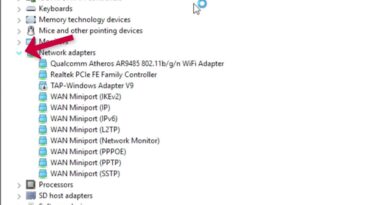


Error 50 on first command i am stuck at blue screen
VERY annoying music
Pls help me dism never statring
Thanks a lot 👍🏻
any problem if i not fix this problem?
exelente…me sirvio de mucho….gracias 👍
I would like to perform an offline repair on my laptop. SFC scannow can't perform and it lack files to do so.
I used to think I have to use a flash drive to install Windows RE and that we can do this with an ISO, thus you don't need an empty USB. This is helpful. I am glad there is a tool called Universal MediaCreationTool to download an old build from a legitimate resource.
A shame my laptop is acting up. It has a good life and the in-build diagnostic reveal that every driver is fine except the hard drive. I want my laptop to work before changing one.
Speaking of, is there a safety net when you choose the wrong index?
I did the CheckHealth command line and it came out with "The component store is repairable. The operation completed successfully. Then I did ScanHealth, and keep getting error 4448 at approx. 40% then tried RestoreHealth and getting error 4448 at approx. 25%. I also tried the StartComponentCleanup line and it stucked at 10%. Tried AnalyzeComponentStore and got "Error: 0x800f0900 DISM failed. No operation was performed." at 60%. Also, tried sfc /scannow line, and it gives me "Windows Resource Protection could not perform the requested operation." Then tried RestoreHealth sources:D: line and got "The WOF driver encountered a corruption in the compressed file's Resource Table."