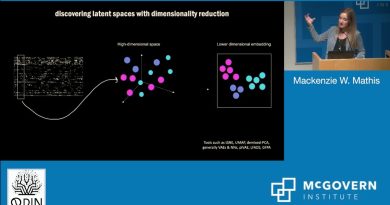Windows 10 Screenshot 101: Snip, Annotate, and Share!
There are several ways to take screenshots in Windows 10 but the best way to take a screenshot and annotate it is using the Snip & Sketch tool. In this step-by-step tutorial, I show you how to take a screenshot using Snip & Sketch, how to annotate and share your screenshots, and finally how to assign the PrtScn button keyboard shortcut to Snip & Sketch in the Windows 10 Settings app.
🔔 Subscribe to my YouTube channel
https://www.youtube.com/c/RussellSmith
🚩 Connect with me on social media:
– Facebook: https://www.facebook.com/winbizweekly
– LinkedIn: https://www.linkedin.com/in/russellmartinsmith/
– Twitter: https://twitter.com/smithrussell
📧 Sign up to the Windows Business Weekly newsletter here:
https://www.windowsbusinessweekly.com/newsletter
Music by VirgoZilla Beatz – Feelin’ Good – https://thmatc.co/?l=4276D58D
by Russell Smith
linux foundation