Windows 11: Set a static IP address (all the ways)
Windows 11 steps to set a static IP address configuration.
✅ More info 👉 https://pureinfotech.com/set-static-ip-address-windows-11/
⏯ This video walks you through the steps to set a TCP/IP address configuration on Windows 11 using Command Prompt, PowerShell, Settings app, and Control Panel.
Table of contents:
00:00 Intro
00:59 Set static IP with Command Prompt
04:46 Set static IP with PowerShell
07:28 Set static IP with Windows 11 Settings
10:07 Set static IP with Control Panel
13:26 Closing
ip address



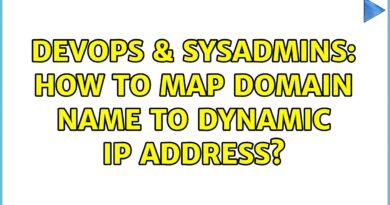
what a helpful ass video why cant others do it how you did it you went the extra mile saved me so much fuckin time becuase i didnt know what i was doing
Very helpful video, thank you
how to change IP static to dchp using cmd?
when new videos coming
there is a bug in windows 11 that if we drag a window only white border is dragged and not window after we leave the window it comes back
sorry if i cant explain it properly
i can share a video if we can connect
How to add public static ip address ?
how is your command prompt like that?