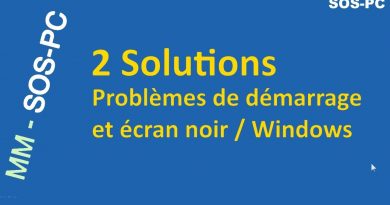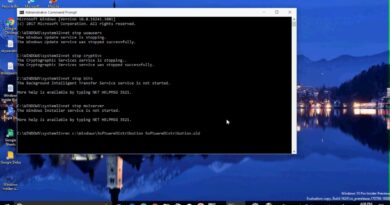Windows 7 loading not starting freezing without cmos battery fix
Part 2 of win 7 not loading / Frozen. If you cant run without the cmos battery watch this for simple hack to get things to work properly. For Part 1 of this video click here: https://youtu.be/ZsJ3elWZWOc
If windows 7 gets frozen while loading try also CTRL+ALT+DEL around 20 times which can wake up the computer to display login screen. But if it continues to run slow. Restart by windows key+ L select restart and then F10 repeatedly for bios setup and set defaults F5 then F10 for save and exit. now you should be able to run without the cmos battery on these Compaq junk computers.
how to repair windows 7