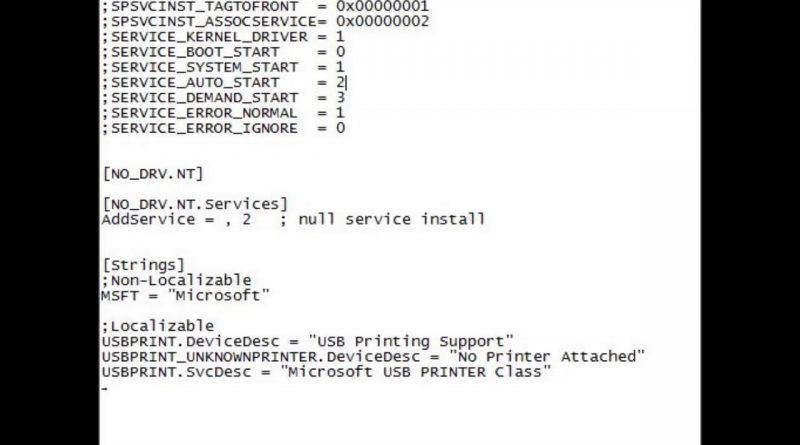Windows 7 not detecting local usb printer problem fix
This may or may not work. Do the following steps first before you do this.
1. Check to see if your usb printer is connected to the computer and check to see if the usb printer is on.
2. Put a usb drive or another device into the USB port to see if the usb port works or not.
3. Plug the usb printer into other ports while it is on.
4. Check to see if your usb cable is working.
If all of these steps failed, you probably have a corrupted Windows 7 systems file.
To verify this. Do the following.
Try to add a printer manually by going to “Start”–“Devices and Printers”–“Add a printer”–“Add a local Printer”–click on “Use existing port”–usb00. If usb00 isn’t showing, you have a corrupt usbprint.inf file
Code for usbprint.inf file
[Version]
Signature=”$WINDOWS NT$”
Class=USB
ClassGUID={36FC9E60-C465-11CF-8056-444553540000}
Provider=%MSFT%
DriverVer=06/21/2006,6.1.7600.16385
[SourceDisksNames]
3426=windows cd
[SourceDisksFiles]
usbprint.sys = 3426
[ControlFlags]
ExcludeFromSelect = *
[DestinationDirs]
DefaultDestDir = 12
; don’t need this yet. USBPRINT_Inst.CopyFilesDLL.NT = 11
[Manufacturer]
%MSFT%=Microsoft,NTamd64
[Microsoft.NTamd64]
%USBPRINT.DeviceDesc% = USBPRINT_Inst,USBClass_07,GENERIC_USB_PRINTER
%USBPRINT_UNKNOWNPRINTER.DeviceDesc% = NO_DRV, USBPRINTUnknownPrinter
;=====================================================================
[USBPRINT_Inst.NT]
Copyfiles = USBPRINT_Inst.CopyFiles.NT, USBPRINT_Inst.CopyFilesDLL.NT
[USBPRINT_Inst.CopyFiles.NT]
usbprint.sys,,,0x100
[USBPRINT_INST.CopyFilesDLL.NT]
[USBPRINT_Inst.NT.Services]
AddService = usbprint,0x00000002,USBPRINT_Service_Inst
;=====================================================================
[USBPRINT_Service_Inst]
DisplayName = %USBPRINT.SvcDesc%
ServiceType = 1 ;KERNEL_DRIVER
StartType = 3 ;DEMAND START
ErrorControl = 1 ;RROR_NORMAL
ServiceBinary = %12%usbprint.sys
LoadOrderGroup = extended base
;SPSVCINST_TAGTOFRONT = 0x00000001
;SPSVCINST_ASSOCSERVICE= 0x00000002
;SERVICE_KERNEL_DRIVER = 1
;SERVICE_BOOT_START = 0
;SERVICE_SYSTEM_START = 1
;SERVICE_AUTO_START = 2
;SERVICE_DEMAND_START = 3
;SERVICE_ERROR_NORMAL = 1
;SERVICE_ERROR_IGNORE = 0
[NO_DRV.NT]
[NO_DRV.NT.Services]
AddService = , 2 ; null service install
[Strings]
;Non-Localizable
MSFT = “Microsoft”
;Localizable
USBPRINT.DeviceDesc = “USB Printing Support”
USBPRINT_UNKNOWNPRINTER.DeviceDesc = “No Printer Attached”
USBPRINT.SvcDesc = “Microsoft USB PRINTER Class”
how to repair windows 7