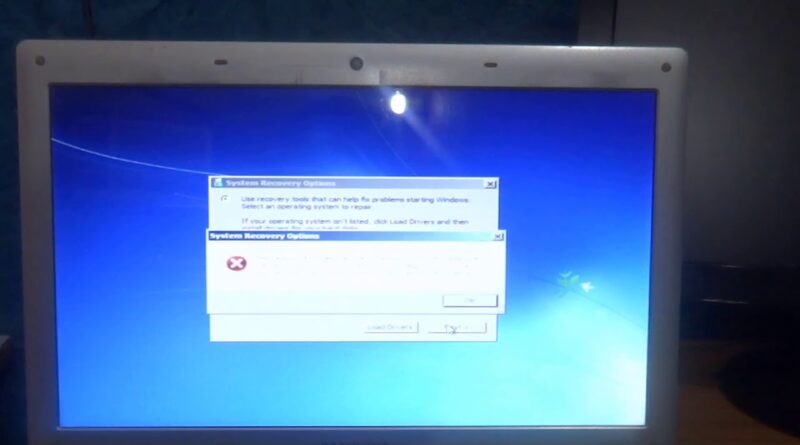Windows 7 Reboot Loop Problem | How to Try Repair or Clean Install Without Data Loss | Lesson 2
In this Troubleshooting video, we have a customer’s laptop which is turning on then find the hard disk drive but then immediately get reboot and create a Reboot Loop.
So in this tutorial, I will show you that how you can use a Windows 7 Bootable USB Drive to start Windows 7 Repair options and then we will try to fix the problem using Startup Repair options (which unfortunately didn’t help in this case) then I will show you a method that how you can install Windows 7 on any other partition without loosing the data and even how you can retrieve the data from partition where windows was installed previously.
how to repair windows 7