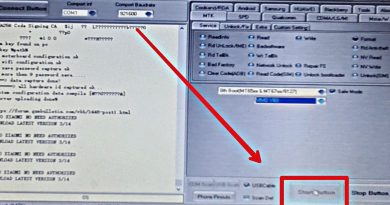Windows 7 Running on Ryzen B550 Chipset Motherboards?
Can you install Windows 7 on systems using B550 based motherboards and a 3000 or 5000 series Ryzen CPU?
Here are some in-detail instructions to get Windows 7 running on a B550 based motherboard. Please be advised that this method may not work on Asrock motherboards, due to their BIOS.
Hardware:
-MSI MPG B550 Gaming Plus Motherboard
-Ryzen 3700X CPU
WARNING: This current method involves the use of Beta drivers, which are not official or signed drivers. Different results can affect different installations
Files Used in this Video:
-Modified USB 3.2 Drivers for Windows 7 for B550/X570 boards | Courtesy of canonking (password is: xiaofengmod):
https://disk.yandex.com/d/eFvJ-Jyxq5jcHA
-Windows 7 SP1 Download (x64)
https://www.catalog.update.microsoft.com/Search.aspx?q=kb976932
-Windows Patch KB4474419:
https://www.catalog.update.microsoft.com/Search.aspx?q=KB4474419
-Visual C++ Redistributable for Visual Studio 2015 download:
https://www.microsoft.com/en-us/download/details.aspx?id=48145
-AMD Ryzen Win7 Chipset Drivers for x470 Boards
https://www.amd.com/en/support/chipsets/amd-socket-am4/x470
-Remove “Unsupported Hardware” in Windows 7 (download latest stable release):
https://github.com/zeffy/wufuc
Useful links mentioned in the video:
-Install Windows 7 on Ryzen via USB & Setup Gigabyte’s Tool:
-Install Windows 7 on Ryzen using PC swap method:
how to repair windows 7