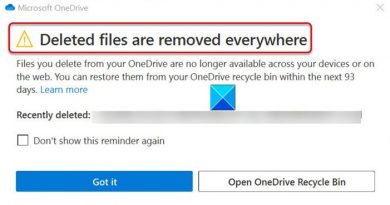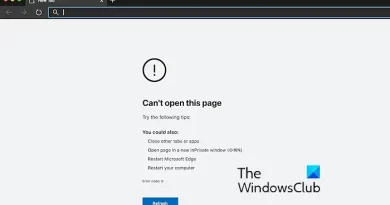Windows 7 Services Configuration: Turn Off / Disable Background Services
http://technolect.org/
• Application Experience
• Computer Browser (If your computer is not connected to any network)
• Desktop Window Manager Session Manager (If you don’t use Aero theme)
• Diagnostic Policy Service
• Distributed Link Tracking Client
• IP Helper
• Offline Files
• Portable Device Enumerator Service
• Print Spooler (If you don’t have Printer)
• Protected Storage
• Remote Registry (Always disable it for Security purposes)
• Secondary Logon
• Security Center
• Server (If your computer is not connected to any network)
• Tablet PC Input Service
• TCP/IP NetBIOS Helper (If you are not in a workgroup network)
• Themes ( If you use Windows Classic theme)
• Windows Error Reporting Service
• Windows Media Center Service Launcher
• Windows Search (If you don’t use Windows Search feature frequently)
• Windows Time (If you don’t want to update system tray clock time using Internet)
how to repair windows 7