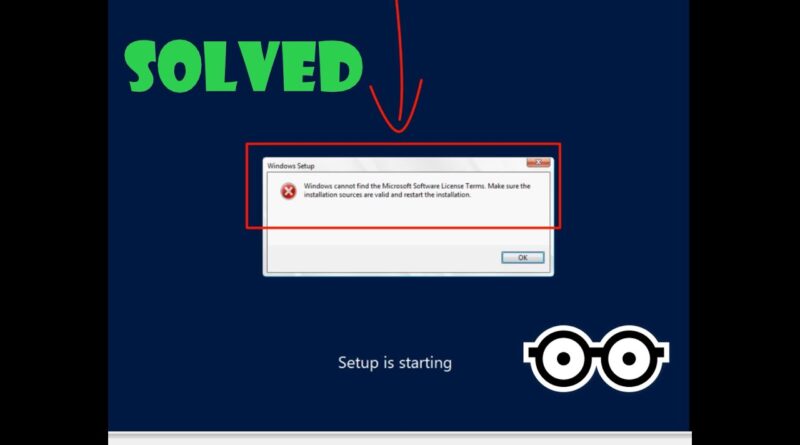windows cannot find the Microsoft software license terms SOLVED | windows Server 2012/2016/2019
Windows Cannot find Microsoft software license terms – During Server 2016 install
****************************************************************************************************
In This Video you will find a solution for “windows cannot find the Microsoft software license terms” issue.
****************************************************************************************************
Application Used:- VMware® Workstation 15 Pro
Operating System:- Windows_Server_2016_Datacenter
****************************************************************************************************
Step Need To Be Followed During The Above Process:-
☑ First start VMware Workstation
☑ Create A New Virtual Machine
☑ Select the option “I will install the operating system later”
☑ Then your new virtual machine will be added to your virtual library.
☑ Double click on your new Virtual Machine to start it.
☑ Then it will prompt that an OS is not installed and provide an option to insert the OS installation media.
☑ Simply click on Change CD/DVD Settings to select your ISO media then Restart VM.
If any issue occurs please let me know in comments.
****************************************************************************************************
Related Videos:-
Active Directory (ADDS) Installation & Configuration – Windows Server 2016 | Step by Step Guide|2020
****************************************************************************************************
𝗧𝗵𝗶𝘀 𝗩𝗶𝗱𝗲𝗼 𝗶𝘀 𝗳𝗼𝗿 𝗘𝗱𝘂𝗰𝗮𝘁𝗶𝗼𝗻𝗮𝗹 𝗣𝘂𝗿𝗽𝗼𝘀𝗲📊
☑ 𝙄𝙛 𝙮𝙤𝙪 𝙜𝙚𝙩 𝙝𝙚𝙡𝙥𝙚𝙙 𝙥𝙡𝙚𝙖𝙨𝙚 𝙇𝙞𝙠𝙚 𝙩𝙝𝙞𝙨 𝙫𝙞𝙙𝙚𝙤
☑ 𝙇𝙚𝙖𝙫𝙚 𝙖 𝙘𝙤𝙢𝙢𝙚𝙣𝙩 𝙬𝙝𝙖𝙩 𝙮𝙤𝙪 𝙩𝙝𝙤𝙪𝙜𝙝𝙩
☑ 𝙄𝙛 𝙥𝙤𝙨𝙨𝙞𝙗𝙡𝙚 𝙙𝙤 𝙨𝙝𝙖𝙧𝙚 𝙬𝙞𝙩𝙝 𝙤𝙩𝙝𝙚𝙧𝙨
☑ 𝙎𝙪𝙥𝙥𝙤𝙧𝙩
AND
🆂🆄🅱🆂🅲🆁🅸🅱🅴
https://www.youtube.com/channel/UCtA0hqXO9T-PgpahpfuCXXA?view_as=subscriber
———————– ʏᴏᴜʀ 1 ꜱᴜʙꜱᴄʀɪʙᴇ ᴡɪʟʟ ɪɴꜱᴘɪʀᴇ ᴜꜱ————————————————————————-
#MicrosoftSoftwareLicenseTermsIssue #MicrosoftLicenseIssue #MicrosoftLicenseIssuResolved#WindowsServer2016
windows server