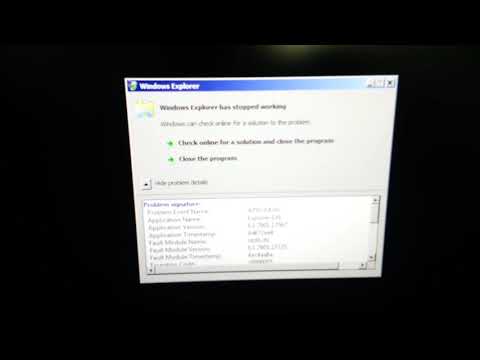Windows Explorer has stopped working. Windows 7. Couldn't fix so factory reset OS.
Disclaimer: Boring Video of my dad’s computer that one day just stopped working. When I say that it stopped working… when you boot into the computer, it opens a black screen and says “Windows Explorer has Stopped Working.”
This was very frustrating. I’m not an IT professional. Just a regular dude. I asked my computer savvy bro to take a look. Here’s what he tried:
1) Booted into safe mode.. it worked ok there.
2) Created a new windows user account and tried logging in with that user account. No luck.. same error message.
3) Tried booting into safe mode and doing a system restore to a week before. No Luck..
4) Tried replacing some DLL/EXE files suggested to replace on some windows forums.
So my brother handed the computer off to me to give it a look. Here’s what I tried:
1) Boot into safe mode and do another system restore.
2) Again created another user account in safe mode… and then rebooted.. surprisingly.. I could now log into the computer and see the desktop. SIDE EFFECT: Explorer would show up in task manager as increasing in memory like crazy… I mean.. in a few minutes it was over a gigabyte of memory used.
In the end hours upon hours of time was wasted. My brother backed up the computer and just did a factory reset of the computer. Sometimes.. the easiest fix is just to start all over.
how to repair windows 7