Windows Network Setup and Troubleshooting
Today we are talking about setting up and troubleshooting a windows network. This video is mainly for speeding up network speeds for file sharing but should also help internet speed.
Sponsored links
VIP-SCDKey.com 25% off discount code: CyberCPU
Windows 10 Pro ($16.90): https://biitt.ly/vbLzK
Windows 11 Pro ($23.50):https://biitt.ly/FAS2Z
Windows 10 Home ($15.80): https://biitt.ly/zKc1C
Office 2019 Pro ($50.90):https://biitt.ly/XL8Rj
Office 2016 Pro ($27.80):https://biitt.ly/Cyber
Office 2021 Pro ($88.80): https://biitt.ly/2wSZd
Please Like this video and Subscribe to my channel
https://www.youtube.com/cybercpu?sub_confirmation=1
My shirt from the video
https://www.cybercputech.com/productdisplay/theres-no-place-127001
#Network #Windows #Tech
windows server
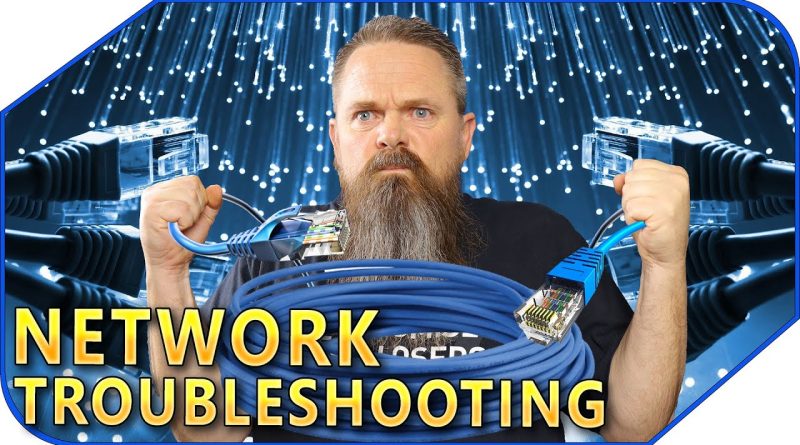



Why not put your DNS resolver on your router? Otherwise you have to do it on a per device, and kids can easily change it…
can you make a video on open DNS
can you do a debunk series where you try and test script or apps to prouve that they do basically nothing but placeboo because im tired of the "fps boost guide" to just tell you download this or that till you brick your system
I disable all game launchers from starting when Windows loads. If a game or launcher wants to update it can wait until I double-click it
For a house you should really set the DNS in your router, that way everyone gets the same DNS server
thanks
❤🔥
Also, I used to have the Sysinternals utilities back in win95 days. Are any of the other ones safe to use to keep you out of Microsoft’s clutches?
Netstat, ipconfig
A few weeks ago, a user was on an SD-WAN network with two WANs, and for some reason, they were the only one who was using the backup WAN. I tried everything and after spending hours and hours, the only thing that worked was running ipconfig /release && ipconfig /renew then they finally got onto the primary WAN.
You may also mention how easy it is to disable automatic start of unwanted use of background programs in the task managers startup meny.
I would love to see how you do these things using the horrific new menus and setting in Windows 11 that Macrosoft is trying to influence us (Read : as soon as they force us to do when they ban the control panel and old commands).
Therefor also see how to do this with Powershell cmdlets would be great.
google DNSJumper. You're welcome. This is a nice and very informational video.
Based on my research, using DNS servers other than your Internet Service Provider's (ISP's), may cause inefficiencies and overall lower performance. Many sites use Content Delivery Networks (CDNs), which usually send data from servers closest to you, which usually serves to increase performance. When a server is closer to you, it usually has to go through fewer hops, which tends to mean that you receive the data faster.
When you use your ISP's DNS servers, this will usually cause lookups to default to CDNs that are closest to you. However, if you use third-party DNS servers, then you may receive lookups to CDNs that are closest to the third-party DNS servers, which may not be close to you. Therefore, even if the lookup process is quicker using a third-party DNS server, the subsequent actual data transfer from the site may be slower.
So handsome, as usual <33
Please show how to set up openDNS. After switching to a TMobile hotspot service recently, often it takes 10 or 15 seconds to even begin to load a page. It's like is is hunting for the site. or Cloudflair.
Great video. One add-on I might have added. 802.3 (wired) uses CSMA/CD (carrier sense, multiple action, collision detection); 802.11 (wireless) uses CSMA/CA (carrier detect, multiple action, collision avoidance). What is happening is the the radio version is sending an annouce that it intends to send a packet, prior to sending it; when there are multiple devices trying to fractionally share WiFi, this is needed. It ensures the packet frame is received, although introduces lag.
There a reason why we're changing DNS settings within control panel and not in the regular settings? Is there an advantage to this?
The wireless depends on the type. Not all users have above a gb hard wired. Latest wireless is better
I can't see going around to each computer and changing the DNS when you can do so in the Router.
Also turn off energy saving on ya connection . Same place where u selected the speed of the connection can help with latency
Very useful. I'm sure that something about DNS servers would be very interesting for many.
it's always the DNS, well .. except the cases where it isn't
and your shirt is perfect for this video! Thanks Rich
Hey Rich! Love your content and your post-production work is top notch. Your mic audio was a little hot on the peaks on this vid. 🙂
Great video ! I'm all in for the DNS dedicated video !
thx man. always good to watch
By changes made as described am I changing just the computers settings or am I actually changing the routers settings. Do I have to change all of the computers or will changing one apply to all of them?
Please create a video on OpenDNS.
Your advice is invaluable, and we're grateful for it. I would really appreciate if you could make a video with information on how to set up a home server safely. For example, in a household with 4 PCs, 2 for the kids and 2 for the parents, how can we ensure a secure network? If one of the kids makes a mistake, how can we prevent it from affecting all the PCs in the house drom virus ? Virtual LANs for kids pc ?
A video on Open DNS please
Hello Uncle, regarding the DNS topic, on May 2, 2024, I switched from one ISP to another. After the switch, I can't connect to any DNS server on my Cudy WR1200 router; it always defaults to Google DNS. I prefer using NextDNS, which I used with my previous ISP, but now I can't connect to it or any other DNS. Is it possible for an ISP to block their users from using any DNS server?
Opendns video please on home routers
You are like a Hero 🎉, 💪🎇💫🌟🌄✨
9:19 closest to my "geologic" location? 🤪
.bat
@echo off
netsh winsock reset catalog
netsh int ip reset reset.log
netsh winsock reset
netsh int ip reset
ipconfig /release
ipconfig /renew
arp -d *
nbtstat -R
ipconfig /flushdns
nbtstat -RR
ipconfig /registerdns
exit
Excellent video on networking. I am interested in the DNS video too. Let me know when you make it
This raises a few questions for me.
First, how can I test if my ISP's DNS is good or bad? Is there some kind of DNS testing I can perform to actually verify the difference isn't just placebo?
Second, I am in B.C. Canada, not far from Vancouver. Do I need to worry about my DNS provider being Canadian vs. American? I doubt it really matters, but just throwing it out there.
Third, it is worth paying for a premium DNS service, or are free ones just as good? Or are free ones going to be on par with my ISP's, in which case is there really an advantage? Goes back to my first question, how do you know this is really making a real world difference?
Forth and last, I have some old Raspberry Pi's kicking around, should I look at making one a DNS server of my own? Maybe add Pi-hole as well, which I've never tried but keep hearing good things about… or is that really worth my somewhat valuable time?
My good friend, pls allow me to tell you that you are awesome!💙
we want the dns video and a NAT video explaining it because for some reason,on my network this nat is bothering me, in online games it disconnects and tell me nat restricted or sometimes nat unavailable. This is something wrong between my internal and external ips. The irony is that my ISP didn't help when i gave them a call!
Love your video's and maybe handy, Windows key + R and type: ncpa.cpl so you're directly into network settings. It's what I always do😊
Windows is pushing more people to upgrading to Windows 11, and now rolling out paid security plans for those wanting to keep Windows 10. They are also going more odd things that we discuss here. youtuber https://www.youtube.com/watch?v=NohhYEO8jaM&ab_channel=SwitchedtoLinux
You let your network run on maximo and use software tracker cracker don't forget, sorry, same thing.vituel network creates 2 router drivers DOS network the router rent 100 GBiit set and the cracker recognizes it as original and sets it immediately to setting and saves the IP DNS vpn whatever fastest IP transfer 1200mbiits and triples clont 400,000 mbits the over x8 x4 data on system consoles over three switsh type c 4.1 streams video live 16x gaming 16 x system up to 60x data coupled equally implemented system distribution ipv6 on iov4 x20 g 24gb the 3pig on application kras you double your 1000 line 200,000 line on console and the consoles from system to system connect further on console to browser small and packer generated accelerated with sound and 8ram with 4199 data allocation you can control an application via cell phone and projector phew only console with application to system and coupling 64gb full to max with 24pro RAM x3 drive 4090power and =nuvida 16.160 rtx over 24 GB 320hz 1200tb 3 sec image 32k adjusted 6 k image 2k network 1000 router jeah okay run over hi speed mous 8k to be come perfect 320k mouse 4000soeed 8k image video speed 4x 40gbits to 80gbits speed x6 x8 over 2000 tb RAM gou run 1 gpu over 6tb is must have in for that lvl 200,000mbits combo on the projector 8k 320hz set 8k 4k maximum virtual system that is let the router fix and Deo Power no dellet Option save cloune multi runs and Set it to over cracker over Lader tuner vitual Box Android 14 is 15 Windows 11 on it Set data and Video and Image Package x 28 x4 give you 32x over 1 g Router 2x 1 g Router separately 1 to to clone Transfer Backup over back up 400,000 160,000,000tflops to fast to Furious 32 tb data 3 sec 1 sec Image over Max Power always network