Windows Server 2003 – Installation in Virtualbox
Here is my video tutorial on how to install Windows Server 2003 in Virtualbox!
Virtualbox:
https://www.virtualbox.org/wiki/Downloads
WinRAR:
http://www.rarlab.com/download.htm
Windows Server 2003 64 Bit:
https://mega.nz/#!jM81Wbga!x8Lhhi6EBQISxZpBiieHdEIokRGdil8BR6DEeVeKbE8
Windows Server 2003 32 Bit:
https://mega.nz/#!2R1TCJoC!cJD60sdNNRwTkZBAG4rEey9Qb_Tqr1LGn0Y17zi6wc4
———————————————————————————————————–
Follow me on Twitter! https://twitter.com/EverythingEpan
Follow me on Instagram! https://www.instagram.com/EverythingEpan/
Like me on Facebook! https://www.facebook.com/EverythingEpan
Leave a LIKE on the video if you enjoyed it!
Give me video ideas by COMMENTING down below!
If you think other people would enjoy these video make sure to SHARE the video!
DON’T FORGET TO HIT THE SUBSCRIBE BUTTON FOR MORE VIDEOS!
windows server

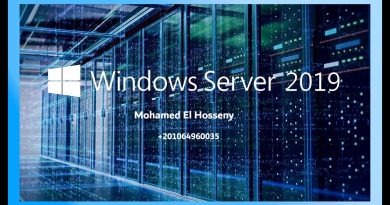
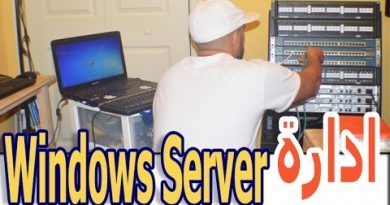

Thanks 👍
JK6JC-P7P7H-4HRFC-3XM7P-G33HM the product key (32 bit only)
I believe you will have to go in to the sound control panel if you want to get audio working.
Thanks for the download links.
the ctrl alt deleate cant
Thank you for giving great information.
Mine didnt work, it just said 'FATAL : No bootable medium found! System halted.'
Thank you, it is useful
NoNo😡😡😡👎
thank you for the iso files
ammm… I have a problem: install windows server on the Virtual box is not possible!
error message: error 0x0000000A
please, help me)
Thank you so much for the links
Thankyou very much !
merci beaucoup
😞The product key on my iso is required and im stuck
I have the same iso
i press F8 and it doesn't do anything
Yes Is a Windows Server 2003
See This Installation on vmware–
https://www.youtube.com/watch?v=MMez0u9Hdjs
Hi, is it possible to create an ISO of an existing server to add to Virtualbox?