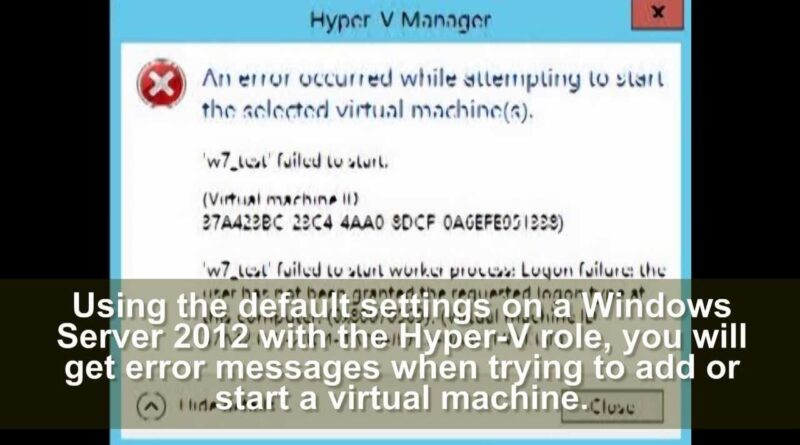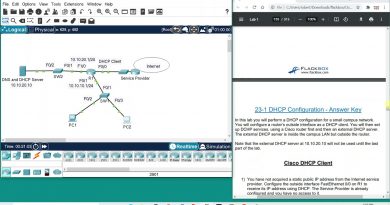Windows Server 2012 – hyper-v error messages
Using the default settings on a Windows Server 2012 with the Hyper-V role, you will get error message when trying to add or start a virtual machine:
“Logon failure: the user has not been granted the requested logon type at this computer”
To solve this, install Group Policy Management feature.
Navigate to: Computer ConfigurationPoliciesWindows SettingsSecurity SettingsLocal PoliciesUser Rights Assignment
Modify the value: Log on as a service
Define these policy settings.
Add Local Group:
NT Virtual MachineVirtual Machines
Modify the value: Log on as a batch job
Add Local Groups: administrators, backup operators, performance log users
Open a command prompt, to refresh Group Policy
windows server