Windows Server 2012 – Initial setup of server core using Powershell
Step #2 – This video goes over how to configure a Windows 2012 server core systems name, ip address, DNS information and add to AD domain using Powershell. Check out http://www.thehyperadvisor.com and @thehyperadvisor on twitter.
windows server

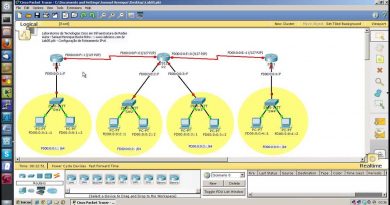


hey.. i really enjoyed the training but it doesn't really solve my problem because my server is 2016 and i tired hard to follow all the training to do same on the 2016, but it doesnt work. can your work on that too? thanks sir
Well I cant do anything cuz for some reason the language is Russian and so is the keyboard layout
My server 2016 stuck in comand prompt how to start it?
Please tell me how to get your Windows back
You can do all of that just by typing: sconfig.cmd and using the menu items. Much quicker and easier.
Hi Antone, thanks for the video, I've followed the process up adding the computer to a domain but I'm now getting an error
Nice video, indeed powershell is great. We can also use coreconfigrator script to configure core server
Hey. I wasted two hours running into issues with this, trying to reset DHCP and such. I just remembered you can just use sconfig to configure your system. You can do everything from there! This is the very extra long way to doing things.
Your right @activitie there is more than one way to skin a cat.
6:10 'ipconfig /all' works from within PS…provided you add a space before the slash 🙂