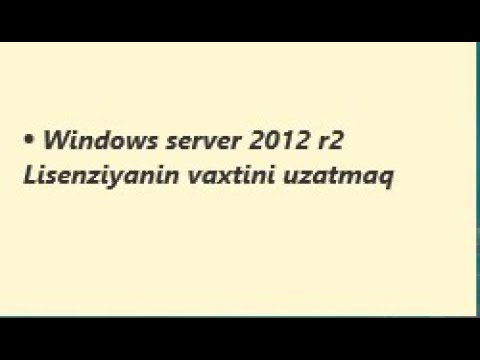Windows server 2012 r2 lisenziyani vaxtini uzatmaq
Windows server 2012 r2 lisenziyani vaxtini uzatmaq Serverde lisenziyanin vaxtini artirmaq
Activate Expired Server 2012: In this quick and simple tutorial I will guide you through how to Activate Expired Server 2012,How to extend Windows Server 2012 evaluation period.
Follow below Steps:
1. Click Start, and then click Command Prompt Run as Administrator.
2. To reset the evaluation period, type slmgr.vbs –rearm, and then press ENTER.
3. Restart the computer.
4. Activate windows that will activate it for 180 days.
How to Activate Expired Server 2012
windows activator
How to extend Windows Server 2012 evaluation period
windows server