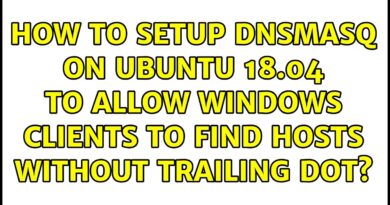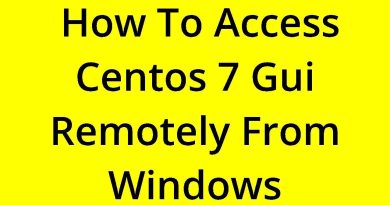Windows Server 2012 R2 – Upgrading from Evaluation to Standard on a Domain Controller
Very interesting scenario. We used the 2012 R2 Evaluation copy when it came out and 6 months later it was just about to expire and the machine would shutdown every 1 hour. Getting to know how to convert from Evaluation to Standard/Datacenter I quickly got overwhelmed by the “You cannot convert domain controllers”. Since my server was a DC and my only DC I had to play a bit in order to achieve the conversion. First I install a virtual machine with a normal standard 2012 R2. I install AD and promote it to a DC. I confirm that AD has replicated to DC2 and then I demote the original server. Before I demote it I make sure that I transfer all the master roles to DC2. Once all is done and the server DC1 is demoted I run the command to convert from Eval to Standard copy. After the reboot the command has run successful. Then I promote DC1 to domain controller again, I move all the master roles back to it, i demote DC2, remove it from the domain, delete it from AD and the migration completed successfully. So in this “conversion” video we have the chance to actually experience demoting and promoting of domain controllers and transfer of master operational roles. Enjoy.
windows server 2012