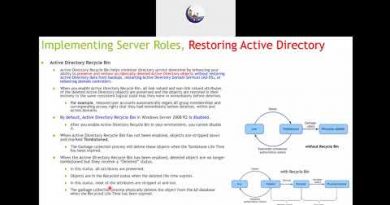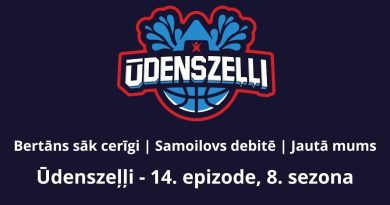Windows Server 2016 – Active Directory Domain Services Installation & Configuration
Windows Server 2016 – Active Directory Domain Services Installation & Configuration
#Exam70-742 Identity With Windows Server 2016 – Install & Configure Active Directory
This Ittaster video provides a detailed step by step walk through of how to install & configure Active Directory Domain Services & DNS with #MicrosoftWindows Server 2016.
Featured content:
Specifying a server host name
Configuring a static IP address
Installing Active Directory Domain Services (ADDS)
Configuring Active Directory Domain Services (ADDS)
Choosing a forest root domain name (FQDN)
Installing DNS
Completing & checking the installation & configuration
Say hi on social:
Twitter: https://twitter.com/it_taster
Instagram: https://www.instagram.com/it_taster
Facebook: https://www.facebook.com/Ittaster
windows server