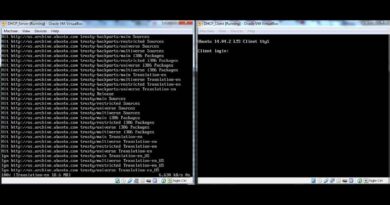Windows Server 2019: Basic Configuration – Setting up the IP address, Changing the server name ….
#2minutesTech #WindowsServer2019
In Desktop Experience, the initial server configuration can be accomplished using Server Manager. After first logging into Windows Server 2019,
00:47 Install VirtualBox Guest Additions
02:12 Setting up the IP address
04:29 Enabling Remote Desktop
04:49 Changing the time zone
05:36 Changing the server name
05:56 Activating Windows Server
07:32 Checking for updates
Guest Additions
https://www.virtualbox.org/manual/ch04.html
Next Video……..
Assign an IP address from the command-line interface
Changing Hostname from the command-line interface
2 Different methods with Powershell and CMD
windows server