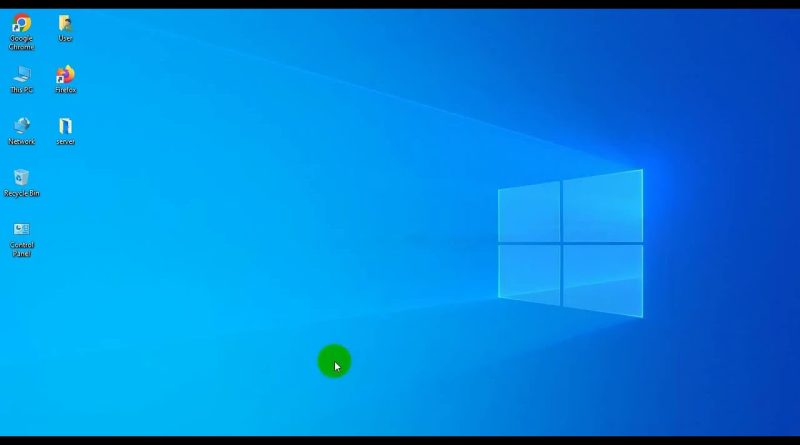Windows Server 2019: #dnsserver #DNSSec Setup Forwarding Lookup Zone
Setting up a DNS forwarding lookup zone with DNSSEC on Windows Server 2019:
—
**Title: Setting Up DNS Forwarding Lookup Zone with DNSSEC on Windows Server 2019**
**Description:**
Welcome to our comprehensive tutorial on setting up a DNS forwarding lookup zone with DNSSEC on Windows Server 2019! 🔒🌐
In this step-by-step guide, we’ll walk you through the entire process, from installing the DNS server role to configuring DNSSEC, ensuring your DNS infrastructure is both efficient and secure. Whether you’re a seasoned IT professional or a beginner, this video will provide you with all the necessary details to get your DNS server up and running with advanced security features.
**What You’ll Learn:**
1. **Installing DNS Server Role:** A quick and easy way to add the DNS server role to your Windows Server 2019.
2. **Creating a Forward Lookup Zone:** Detailed steps to set up a new forward lookup zone for your domain.
3. **Configuring Zone Forwarding:** How to forward DNS queries to specific DNS servers for resolution.
4. **Enabling DNSSEC:** A deep dive into securing your DNS zones with DNSSEC, including key generation and zone signing.
5. **Verifying DNSSEC Configuration:** Techniques to ensure your DNSSEC setup is working correctly.
**Why DNSSEC?**
DNSSEC (Domain Name System Security Extensions) adds a layer of security to your DNS, protecting against attacks such as cache poisoning and spoofing. By enabling DNSSEC, you can ensure the integrity and authenticity of your DNS data.
**Useful Commands:**
– `nslookup -type=soa example.com`
– `dig +dnssec example.com`
**Resources:**
– [Official Microsoft Documentation](https://docs.microsoft.com/en-us/windows-server/networking/dns/)
– [DNSSEC Best Practices](https://www.dnssec.net/)
Make sure to like, subscribe, and hit the bell icon to stay updated with our latest tutorials on Windows Server and network security! 📢
**Timestamps:**
0:00 Introduction
1:15 Installing DNS Server Role
3:30 Creating a Forward Lookup Zone
6:45 Configuring Zone Forwarding
10:20 Enabling DNSSEC
14:55 Verifying DNSSEC Configuration
17:30 Conclusion
**Follow Us:**
– **Twitter:** [@YourChannel](https://twitter.com/YourChannel)
– **Facebook:** [YourChannel](https://facebook.com/YourChannel)
– **Website:** [www.yourchannel.com](https://www.yourchannel.com)
**Hashtags:**
#DNSServer #DNSSEC #WindowsServer2019 #NetworkSecurity #ITTutorial #SysAdmin #TechGuide
—
By following this guide, you’ll be equipped to enhance your network’s DNS security and ensure reliable and secure domain name resolution. Let’s get started! 🚀
—
by Northbridge
windows server dns forwarder