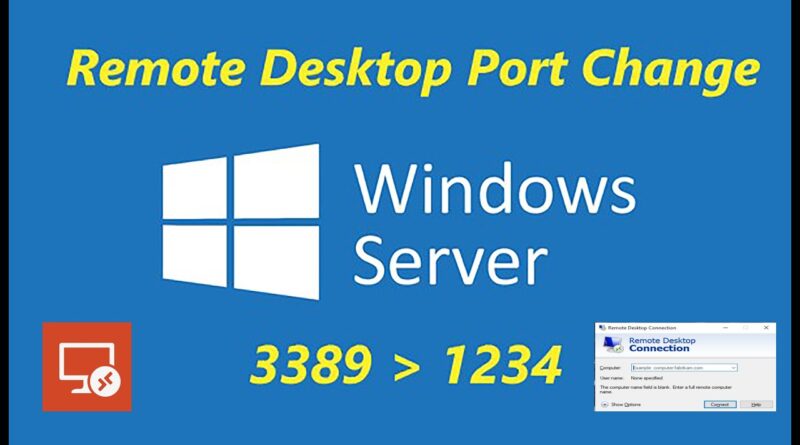|Windows Server 2019:| |How to Change Remote Desktop(RDP) Port|2020
In this video i will show you how to change the remote desktop port in server 2019.
Navigate to the following registry subkey: HKEY_LOCAL_MACHINESystemCurrentControlSetControlTerminal ServerWinStationsRDP-Tcp.
#winserver2019 #remotedesktop #rdpport #rdpportchange #3389port #remotedesktopprotocol #windserver2016 #windowsserver #remote desktop #rdp #remotedesktopconnection #windowsremotedesktop
Website Link:
http://www.itgurupro.com
Facebook Link
https://www.facebook.com/theit.guru.71
Linkedine:
https://www.linkedin.com/in/theitguruonline/
windows server