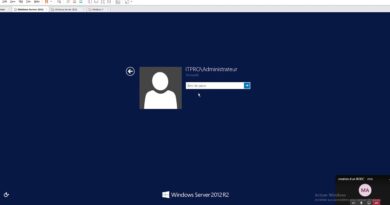Windows Server 2019 Standard step by step installation
Hey Guys!
Windows Server 2019 is the latest version of the Windows Server server operating system by Microsoft, as part of the Windows NT family of operating systems, developed concurrently with Windows 10 version 1809.
The Initial release date of the Windows Server 2019 was 2nd October 2018.
Windows Server 2019 has two versions 1. Standard and 2. Datacenter. Both of the versions contain CLI (Command Line Interface) and GUI (Graphical User Interface).
System requirements
Processor – 1.4 GHz 64-bit processor
RAM – 512 MB
Disk Space – 32 GB
Network – Gigabit (10/100/1000baseT) Ethernet adapter
Optical Storage – DVD drive (if installing the OS from DVD media)
Video – Super VGA (1024 x 768) or higher-resolution (optional)
Input Devices – Keyboard and mouse (optional)
Internet – Broadband access (optional)
For more interesting videos 🎞️ on new technology and if you want to find out the best solution for your day-to-day tech problems then subscribe to my channel.
Tech For All: http://bit.ly/2Te44hz
Find more videos 🎥 🎞️ on
Kerio Control configuration step by step tutorial from http://bit.ly/3eNFjW2
Windows Server 2008 R2 step by step from http://bit.ly/3qSURKo
Wireless routers configuration step by step from http://bit.ly/3qRBuSi
YouTube Tips and Tricks from http://bit.ly/2P2jS8L
=====================================================
👍 Facebook: https://www.fb.com/TechForAll2019
📸 Instagram: https://www.instagram.com/techforall2019/
🐦 Twitter: https://twitter.com/TechForAll2019
💼 LinkedIn: https://www.linkedin.com/in/techforall2019/
windows server