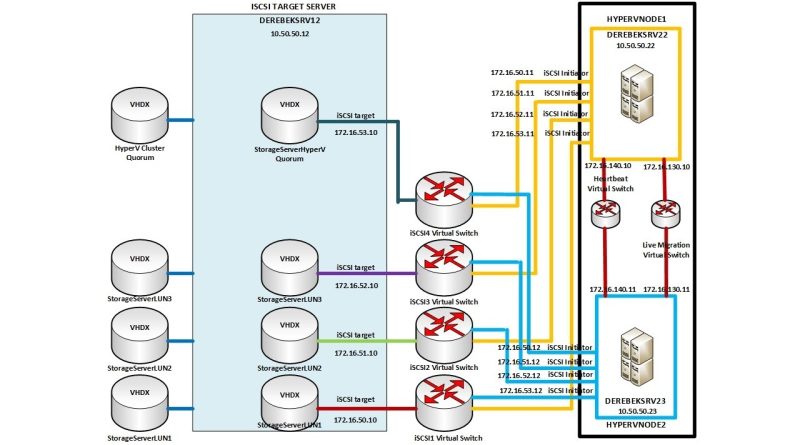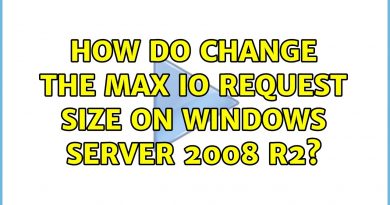Windows Server 2022 Datacenter Üzerinde Nested Hyper-V Failover Cluster Kurulumu #windowsserver2022
Windows Server 2022 Datacenter Üzerinde Nested Hyper-V Failover Cluster Kurulumu Anlatılmıştır.
Önemli Not: Bu videodaki kurulum için alltaki linkteki güncelleme yapılmıştır. Lütfen Windows Server 2022 Datacenter Üzerinde Nested Hyper-V Failover Cluster Kurulumu V1 makalesinin içeriğini kullanınız.
https://youtu.be/rIG8N6RFb9E
Windows Server 2022 Datacenter Üzerinde Nested Hyper-V Failover Cluster Kurulumu V1 Yapılan Güncellemeler:
1. Tasarım şeklinde IP adreslerinin bağlantı yerleri ,
2. Prestage cluster computer objects in Active Directory Domain Services kurulumu güncellenmiştir.
İlgili Makaleler:
1. Windows Server 2022 Datacenter Desktop Experience Üzerinde ISCSI Target Server Kurulumu
https://youtu.be/hee7uYAntIQ
2. Windows 2022 Datacenter Server Üzerinde Nested Hyper-V Kurulumu
https://youtu.be/v1MRYDitlRA
3. Prestage cluster computer objects in Active Directory Domain Services
https://learn.microsoft.com/en-us/windows-server/failover-clustering/prestage-cluster-adds
4. Windows Server 2022 Datacenter Üzerinde Failover Cluster Kurulumu
https://youtu.be/jECv1yDhdr4
5. Prestage cluster computer objects in Active Directory Domain Services Kurulumu
https://youtu.be/xE_RfqQ9MXM
Bölümler:
0:00 Sistem Mimarisinin Anlatımı
2:37 Ön Kurulum Yapılan Sistemlerin Açıklanması
2:50 TESTLOCALSRV04 / Hyper-V Manager / Virtual Swicth Manager / Virtual Switchlerin tanımlanması
4:15 DEREBEKSRV12 / iSCSI Target Server Yapılandırılması
15:44 DEREBEKSRV10 / Active Directory users and Computers / Failover Cluster İçin Ayrı Bir Organization Unit Hazırlanması
19:56 DEREBEKSRV22 ve DEREBEKSRV23 ‘ün Oluşturlan Kullanıcılarıyla Login Yapılma İşlemleri
22:15 DEREBEKSRV22 ve DEREBEKSRV23 ‘ün Nested Hyper-V için Yapılandırılması
29:24 DEREBEKSRV22 Network Yapılandırılması
34:48 DEREBEKSRV23 Network Yapılandırılması
38:10 DEREBEKSRV22 iSCSI Yapılandırılması
39:02 DEREBEKSRV23 iSCSI Yapılandırılması
39:45 Failover Cluster Disk Yapılandırılması ( Node Üzerinde İlk Hazırlık Ayarları)
41:00 DEREBEKSRV22 ve DEREBEKSRV23 / Server Manager / Add roles and Features / Failover Clustering Features Rolünün Eklenmesi
42:04 DEREBEKSRV22 / Server Manager / Failover Cluster Manager
42:12 DEREBEKSRV22 / Server Manager / Failover Cluster Manager / Validate Configuration İşlemi
47:56 DEREBEKSRV22 / Server Manager / Failover Cluster Manager / Create Cluster İşlemi
49:48 DEREBEKSRV10 / Failover Cluster Tanımlamaları
53:00 DEREBEKSRV22 / Server Manager / Failover Cluster Manager / Storage / Disks
53:10 DEREBEKSRV22 / Server Manager / Failover Cluster Manager / Networks / Live Migration İçin Network Seçimi
53:45 DEREBEKSRV22 / Server Manager / Failover Cluster Manager / Roles / Virtual Machines / New Virtual Machine
54:18 DEREBEKSRV22 / Server Manager / Failover Cluster Manager / Storage / Disks / Add to Cluster Shared Volumes
54:42 DEREBEKSRV22 / Cluster Shared Volumes Klasörlerinin Yerinin Gösterilmesi
54:54 DEREBEKSRV22 / Server Manager / Failover Cluster Manager / Roles / Virtual Machines / New Virtual Machine
56:19 DEREBEKSRV25 / Sysprep VHDX İmage Dosyasının Kopyalanması
57:40 DEREBEKSRV25 / Sysprep VHDX İmage Dosyasının Attach İşlemi
58:16 DEREBEKSRV25 / Start İşlemi
1:00:06 DEREBEKSRV22 / Server Manager / Failover Cluster Manager / Roles / DEREBEKSRV25’in Live Migration İle DEREBEKSRV23 Taşınması
1:00:47 Failover Cluster Test İşlemleri
windows server