Windows Server 2022 versions explained, Standard vs Datacentre vs Essentials
Microsoft Windows Server is the most popular operating system for servers, providing services and capabilities for all types of organisations, all the way from small businesses to datacentres. This video explores and explains what the differences are between the Essentials, Standard and Datacenter versions of Windows Server 2022, so you can make an informed decision on what’s best for your business. We also cover the CPU and CAL aspects to make sure you are licensed properly.
Find out more here https://www.scan.co.uk/business/scan-it – or get in touch with the Scan IT team here – business@scan.co.uk / 01204 474747
Follow us on social media here:
LinkedIn – https://www.linkedin.com/company/scan-computers-international-ltd-
Facebook – https://www.facebook.com/ScanBusiness
Twitter – https://twitter.com/scan_business
windows server
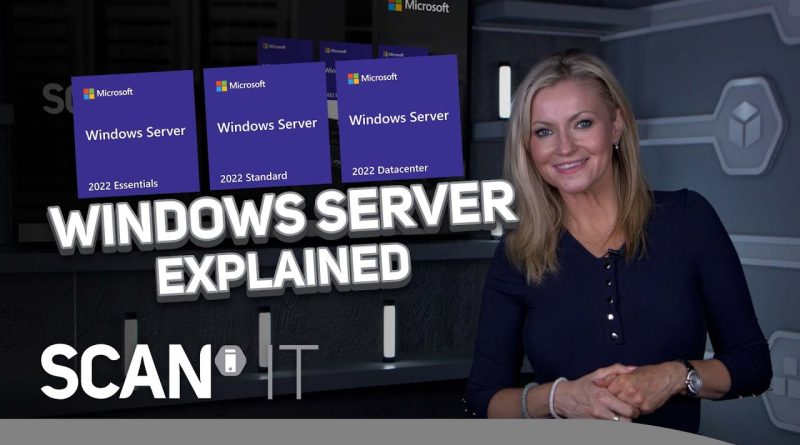
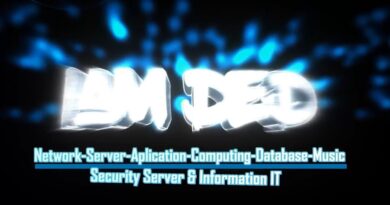


3:07 licensing core table got problem? 1 processor sever with 2 core require 16 core license
Editions, not versions. The version is 2022.
I dont get the virtual machine limitation in the standard version (2)
Does that mean I only can have 2 vms in the same bare metal or cluster for example?? Or that that vm can virtualize 2 vms itself?? 😅😅
You can buy legit product key of Windows Server 2022 Standard/Datacenter on mskeysoft.com
Comprehensive and Valuable Overview! You presentation style is professional and easy for understanding in the same time. Thank you!
Important to find a collaboration on new generation in area of computer technologies. Microsoft HQ classes. Microsoft co.. Benjamin.
Hi what will happen if I buy server essential and I will want to have more than 25 users ? Do I have to upgrade for standard ?
We have purchased Windows Server 2022 Essentials, installed with the product key given to us for Windows Server 2022 Essentials. After the installation, and checking on the installed OS (Winver command), it shows Windows Server 2022 Standard, not Essentials. Is it normal ? Did Microsoft just include Essentials into the Windows Server 2022 standard ?
Great video – just one question. Is there an upgrade path from Essentials to the Standard version?