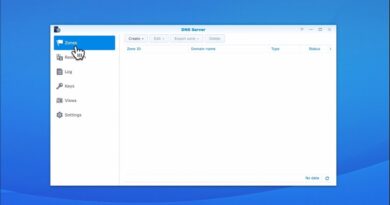Windows Server Core 2022 Tips & Tricks – How to install App Compatibility Feature on Demand FoD
Support the channel : (any donation are appreciated) , god bless.
https://paypal.me/ITwizard0?country.x=GB&locale.x=en_GB
https://www.patreon.com/ITWIZ
First enable : RepairContentServerSource in regedit
HKEY_LOCAL_MACHINESoftwareMicrosoftWindowsCurrentVersionPoliciesServicing
Create:
RepairContentServerSource
REG_DWORD
2
Installing the App Compatibility Feature on Demand :
Add-WindowsCapability -Online -Name ServerCore.AppCompatibility~~~~0.0.1.0
Operating system components that are available as part of the Server Core App Compatibility FOD include:
Microsoft Management Console (mmc.exe)
Event Viewer (Eventvwr.msc)
Performance Monitor (PerfMon.exe)
Resource Monitor (Resmon.exe)
Device Manager (Devmgmt.msc)
File Explorer (Explorer.exe)
Windows PowerShell (Powershell_ISE.exe)
Disk Management (Diskmgmt.msc)
Failover Cluster Manager (CluAdmin.msc)
windows server